Space CE configurations operate on a JSON file structure. Once a room has been migrated to Innomesh, it is advised to take a backup of the configuration. This configuration can be downloaded as a JSON file. Once downloaded, it can be stored as a backup, and also be modified within a text editor.
The first step in downloading the JSON file is to log into Innomesh Room Manager, and hover over the desired template. When hovering, a pencil and a trash icon will appear. The pencil icon will allow you to edit the template, whilst the trash icon will delete the template entirely.
Click on the pencil icon.
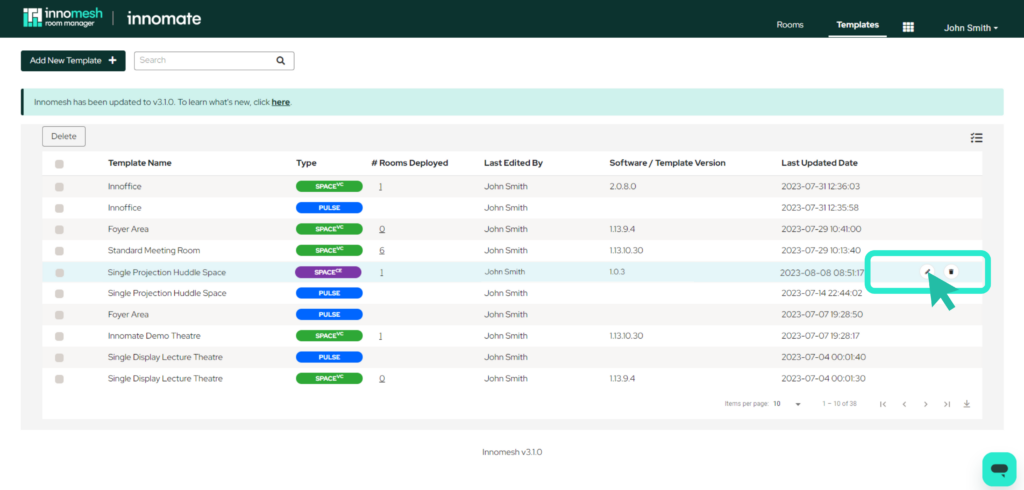
A pop up window will now appear, showing the room configuration.
Hover over the “Options” menu in the too right corner of the window and click on the “Download as JSON” option
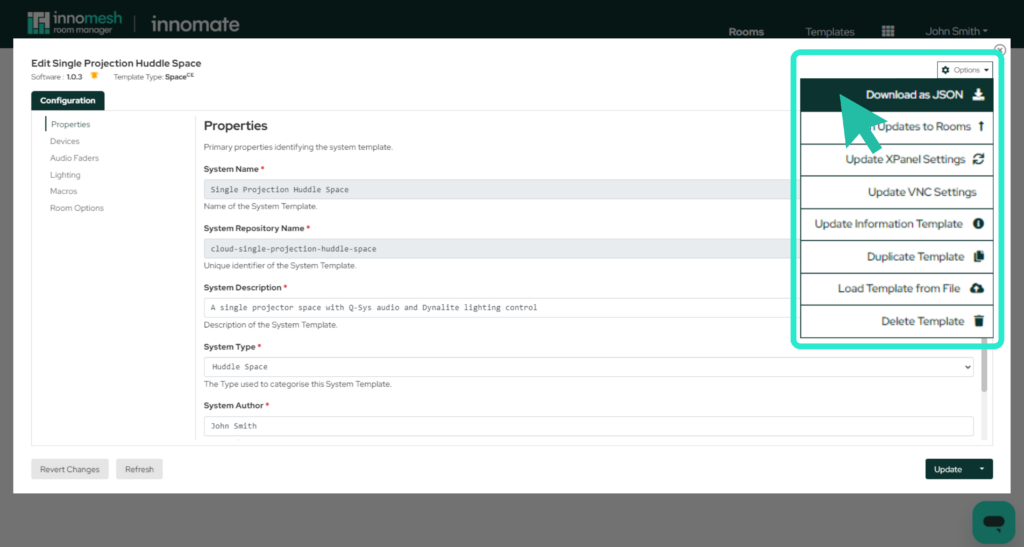
This will download the JSON file to your local device.
