Every system template runs off a particular version. These versions will change as major and minor features, as well as bug fixes are implemented. To edit the template, hover over the template and click on the pencil icon as shown below.
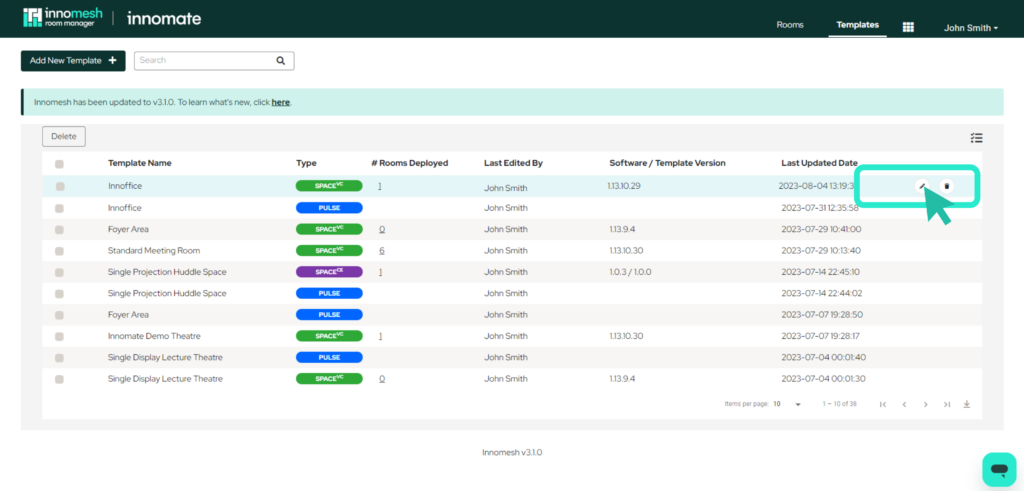
The Software version of the selected template can be found in the top-left corner of the window (shown below). To upgrade/downgrade this software version click on the arrow icon to the right of the version number.
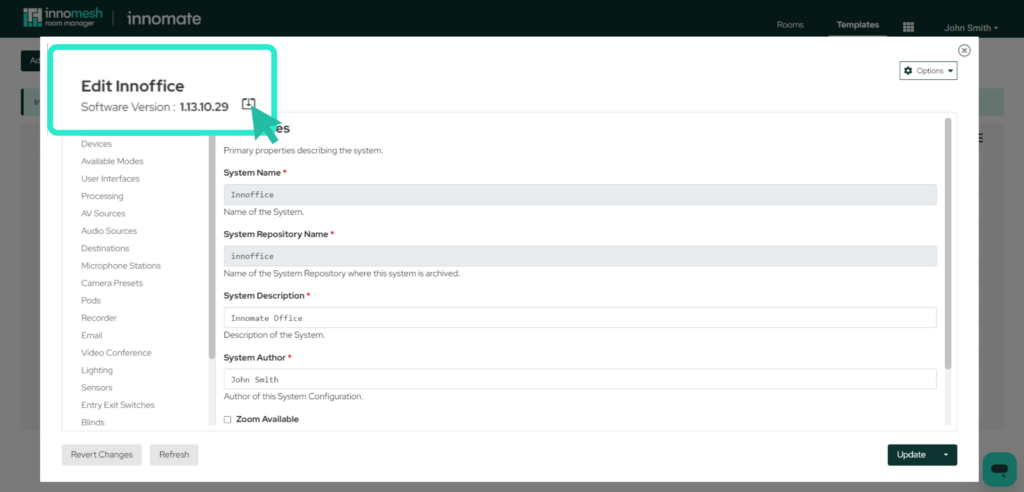
Select the version of software you would like to upgrade to using the drop down.
Click “Change” to perform the software upgrade.
