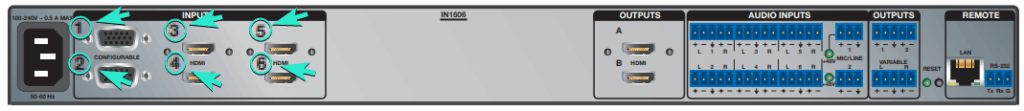This guide outlines Space CE configuration definitions for Extron IN16xx Series switchers.
Devices of type “Switcher” only require to have an Input Switch defined for the switch to be actioned. This is defined under AV Sources.
Familiarity with the AV Sources documentation page is important, as it outlines how to correctly configure inputs.
Input Configurations
In a Space CE configuration, the input section includes a dropdown menu with various input options (e.g. 1, 2, Hdmi3).
When defining input switches for the Extron IN16xx Series switchers, only certain inputs are valid. This table displays valid inputs for Extron IN16xx Series switchers.
| Model | Supported Inputs |
|---|---|
| Extron IN1608 | 1 – 8 |
| Extron IN1606 | 1 – 6 |
The Extron IN1608 supports inputs 1 through 8, while the IN1606 supports inputs 1 through 6, as indicated on their respective back panels. Any additional options shown in the dropdown are not applicable to these devices and should be disregarded during configuration.
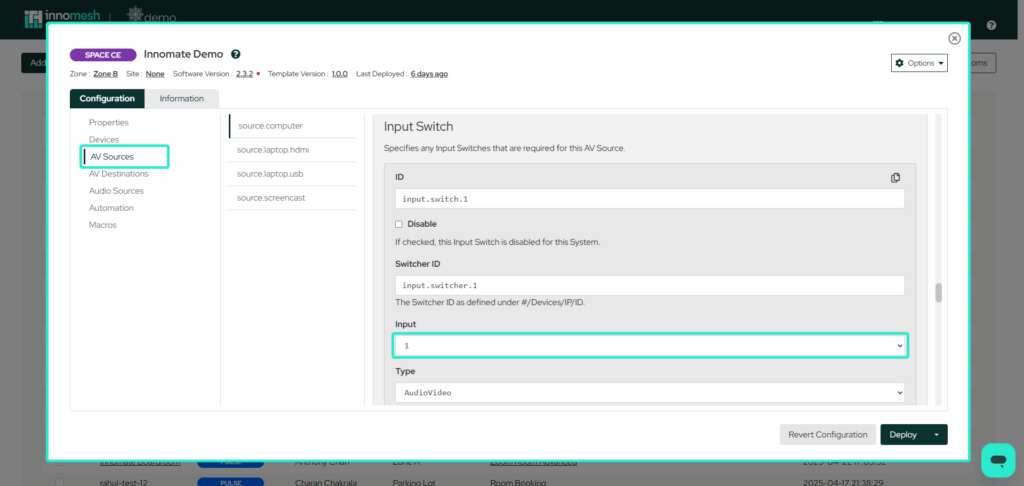
The back panels of Extron IN16xx Series devices are labeled with numbered ports, providing a clear reference for input and output connections as shown below. Extron IN1608 back panels may vary slightly depending on the specific model
Extron IN1608:
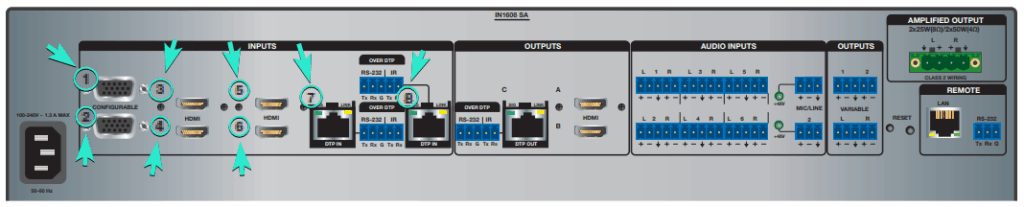
Extron IN1606: