DDI stands for DNS, DHCP, and IP Address Management (IPAM).
DNS (Domain Name System) is responsible for translating human-friendly domain names into IP addresses so devices and services can be located on a network.
DHCP (Dynamic Host Configuration Protocol) automatically assigns IP addresses and network configurations to devices when they join the network, ensuring smooth connectivity without manual setup.
IPAM (IP Address Management) provides centralised tracking, organisation, and control of all IP addresses in a network, helping prevent conflicts and ensuring efficient use of the address space.
DDI integration (for services like Infoblox, SolarWinds IPAM, and BlueCat) manages how devices are identified, addressed, and connected to a network. It allows Innomesh to automate the process of creating DNS entries, assigning IP addresses, and setting up templates from a single platform. This ensures that IP address assignments, DNS records, and address allocations are consistent and automated across your network.
The following outlines the functionality of DDI integration, using Infoblox as an example.
Subnet Groups
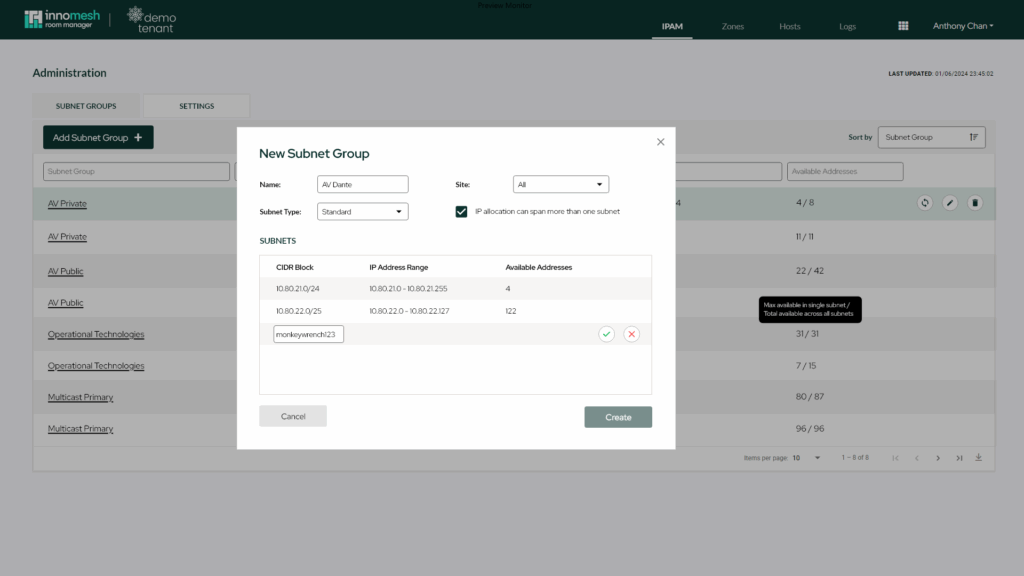
“Subnet groups” are a collection of subnets to query for auto-assignment of IP addresses upon room deployment. Once added in this menu, they will be available when configuring devices.
Onboarding a device with IP reservation
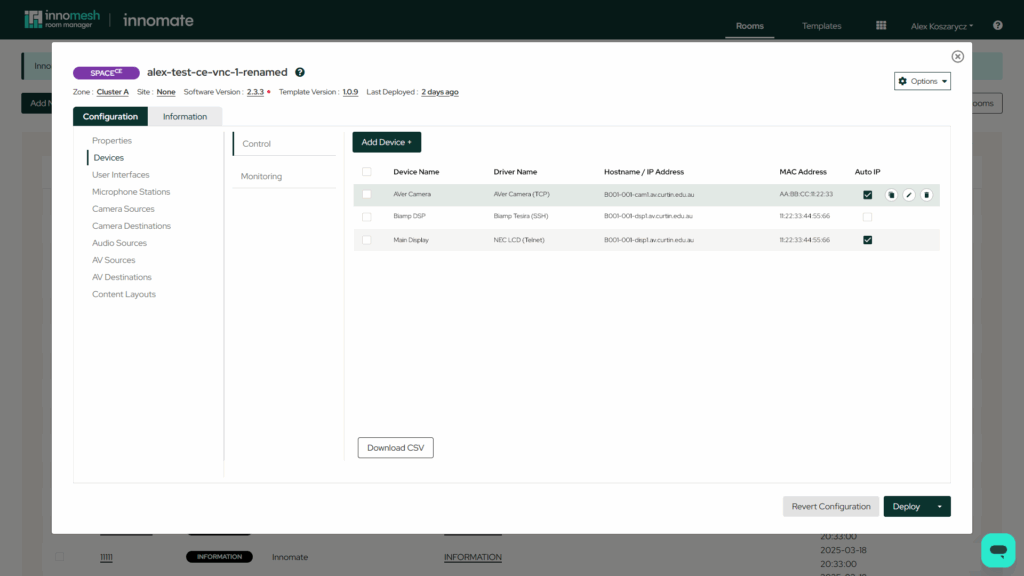
When onboarding a device and utilising DDI, there will be an option to select “Auto IP”. For these devices, Innomesh will coordinate reservation of a DNS entry using the MAC address, hostname, and an available IP address from the chosen subnet group.
Onboarding a device with Multiple Reservations
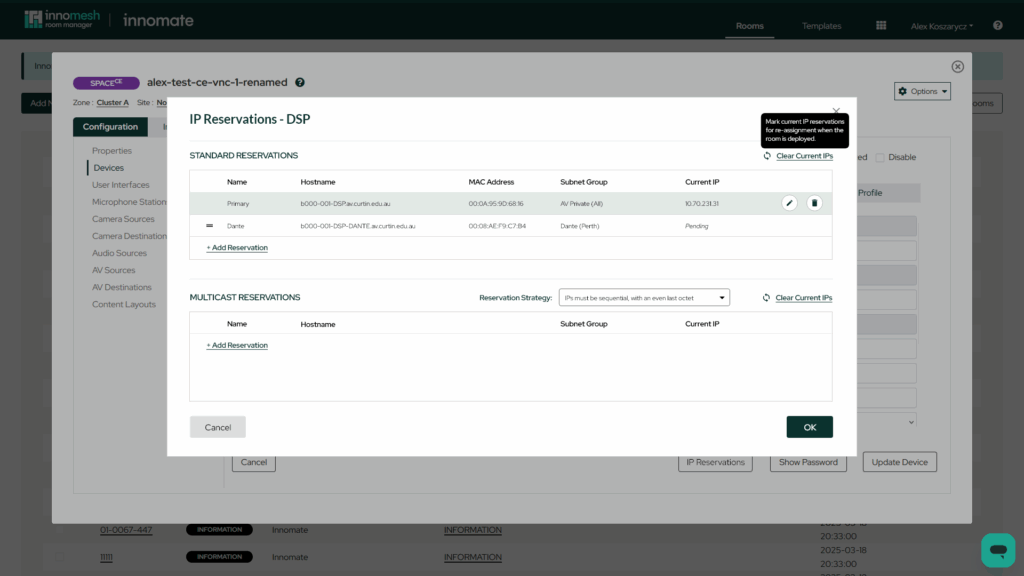
Devices may have multiple NICs (Network Interface Cards) with separate MAC addresses, requiring additional DNS entries. This is accounted for by pressing the “IP Reservations” button when creating/editing a device. In this menu, additional reservations may be configured.
Multicast Reservation
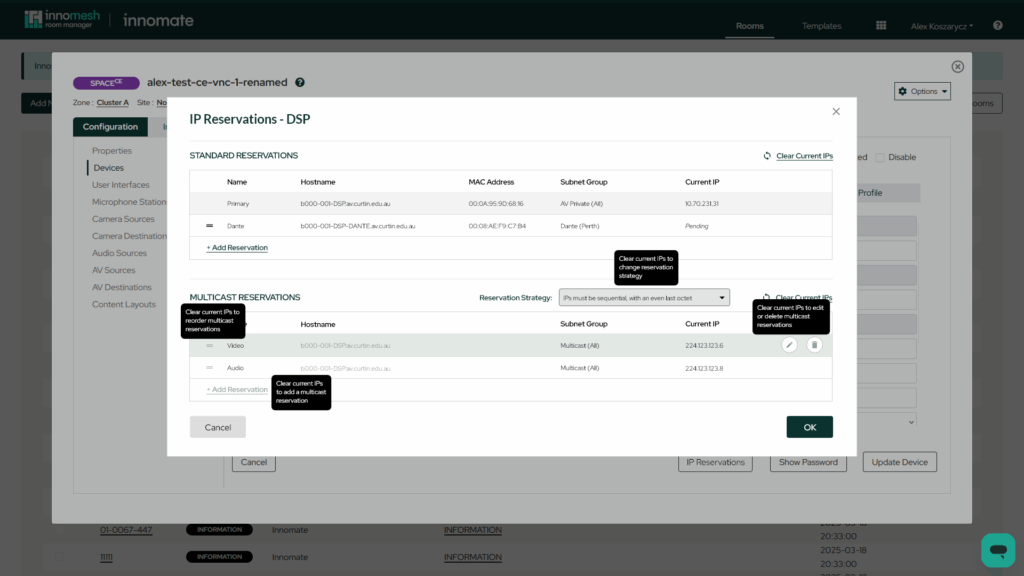
Multicast IP address reservations may be made according to a “Reservation Strategy”, as required by particular devices. Configuring a reservation strategy ensures that all multicast IP address reservations for the device follow particular rules, eg. all IPs must be sequential.
Extensible attributes
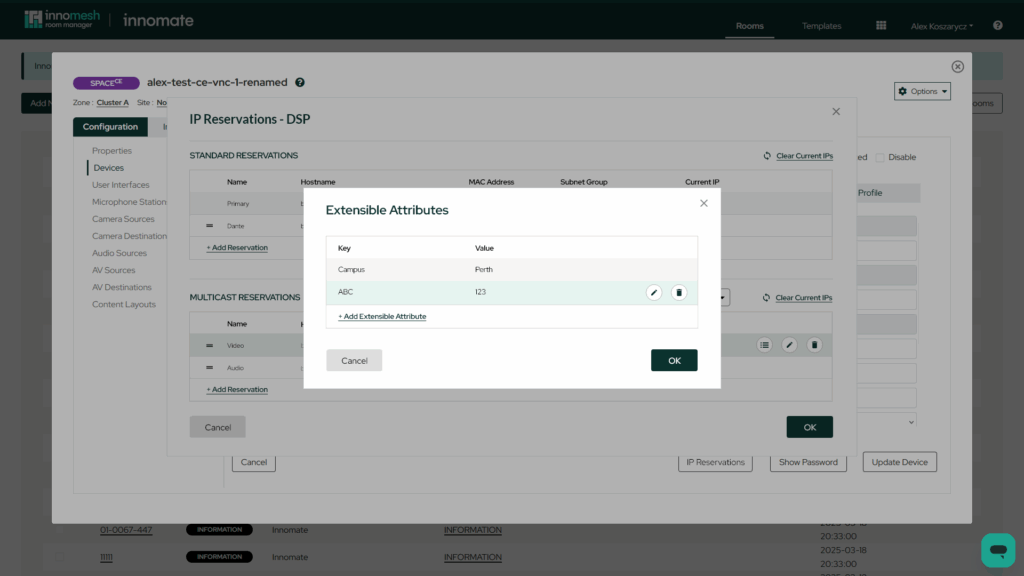
Infoblox allows users to assign more properties to an IP reservation in the form of extensible attributes. Extensible attributes can be added to a reservation by clicking the inline button next to the reservation and then adding them in the menu.
Templates
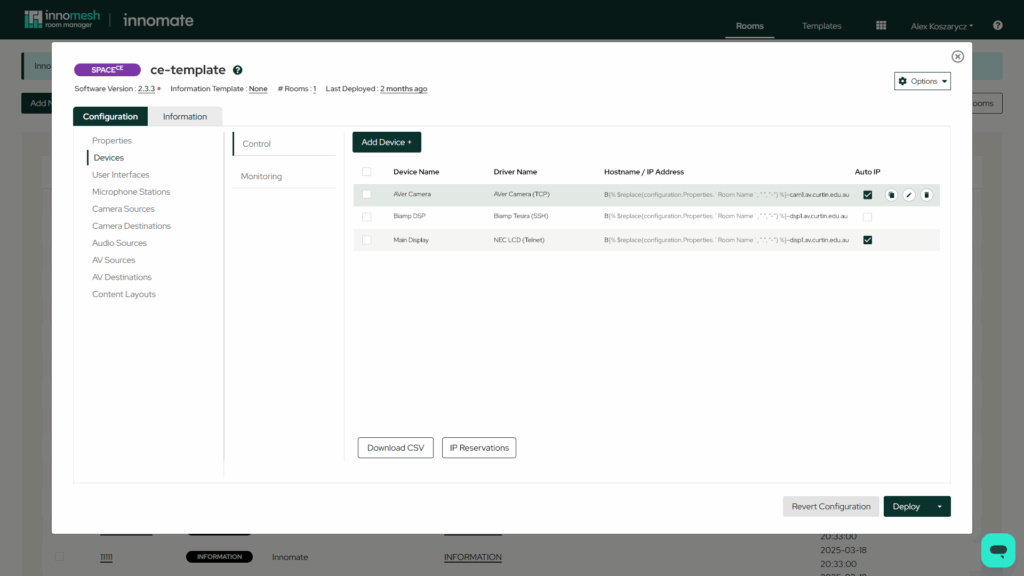
DDI is also available for use at a room template level. Hostnames may be defined in JSONata notation (encapsulated by {% %} characters) to reference other fields of the room configuration, eg. room name. JSONata expressions will be substituted with room-specific data on room creation, further automating the room deployment process.
Administration
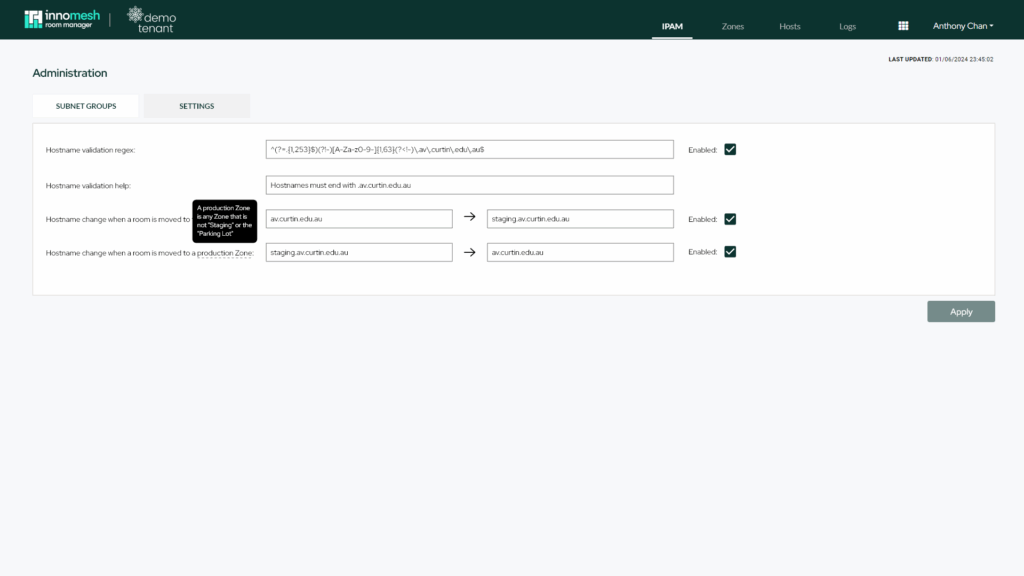
The DDI Administration page enables the user to configure global IPAM options, including the enforcement of hostnames against a regex pattern and automatic hostname manipulation when moving a room to a “Staging” or production zone.
