Innospace configurations operate on a JSON file structure. Once a room has been migrated to Innomesh, it is advised to take a backup of the configuration. This configuration can be downloaded as a JSON file. Once downloaded, it can be stored as a backup, and also be modified within a text editor.
The first step in downloading the JSON file is to log into Innomesh, and hover over the desired template. When hovering, a pencil and a trash icon will appear. The pencil icon will allow you to edit the template, whilst the trash icon will delete the template entirely.
Click on the pencil icon.
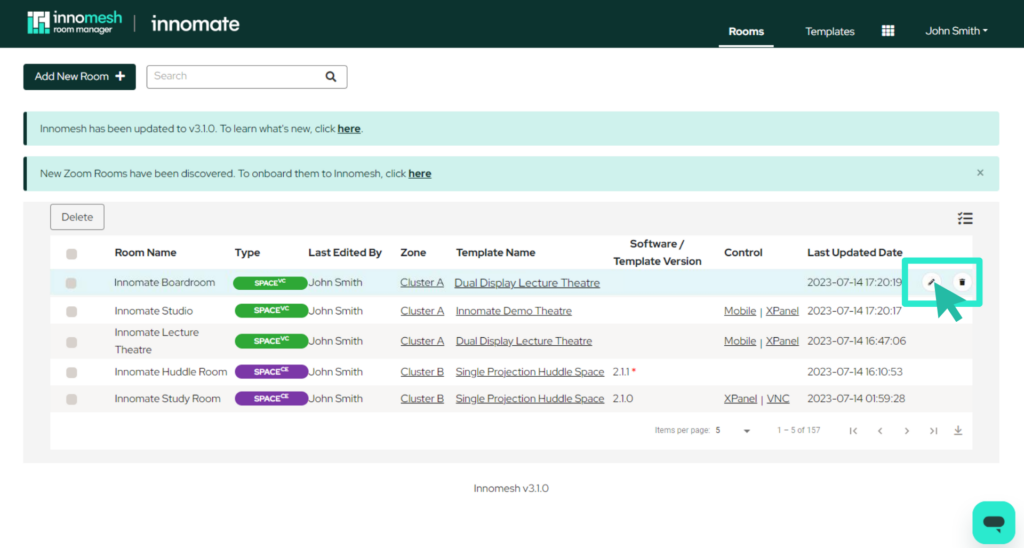
A pop up window will now appear, showing the room configuration.
Navigate to the “Options” drop-down menu, hover over it then click on the “Download as JSON” option.
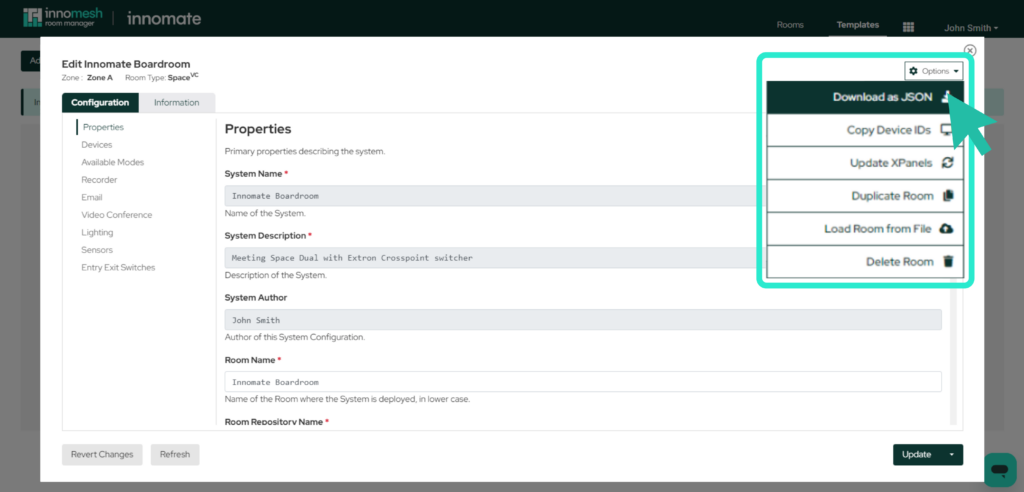
This will download the JSON file to your local device.
