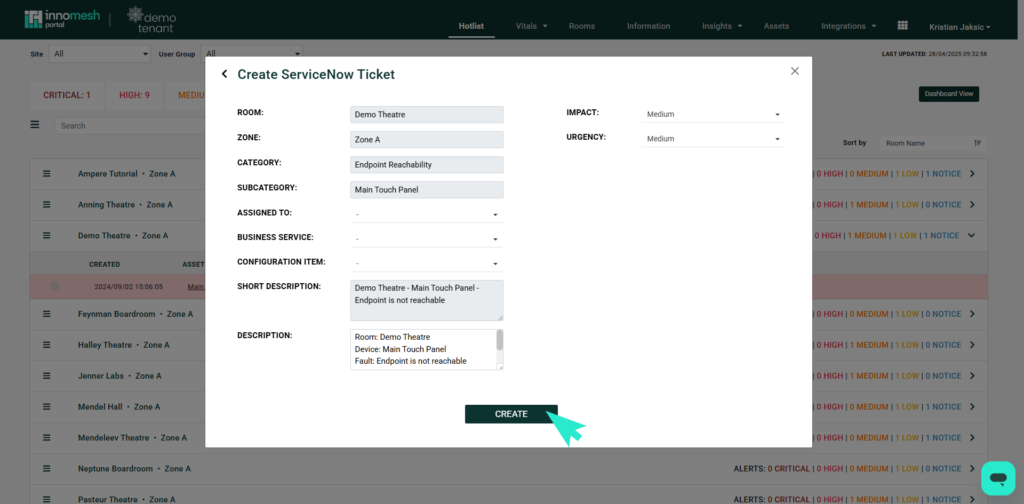Slack, Microsoft Teams and Mattermost messaging integration
The Portal Hotlist can be integrated with your Slack, Microsoft Teams, or Mattermost environment. Automated alerts will be sent to your team, including the state (active or resolved), Room Zone, and Asset in question. A link to your Portal webpage will be displayed next to each message for quick reference.
Separate channels can also be created for critical alerts, such as zone rotations and high influxes of alerts, ensuring that your team is always informed and able to respond promptly.
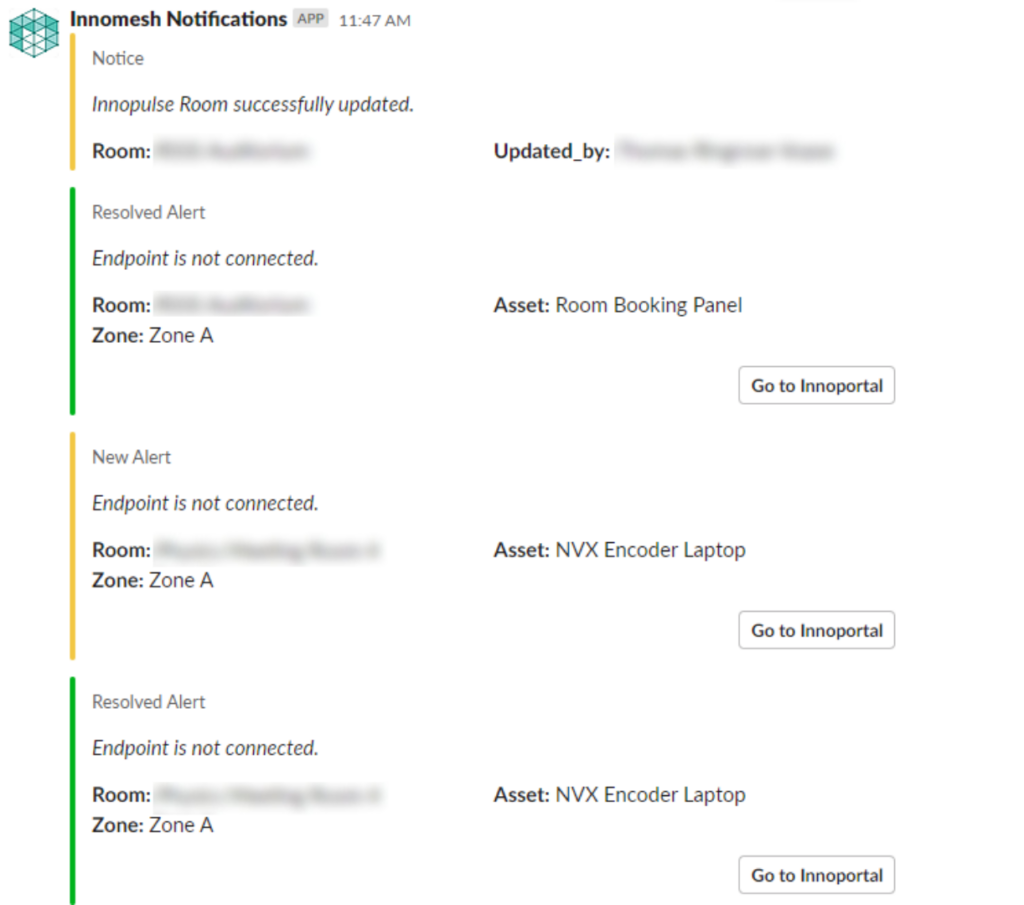

Innomesh Ops
Innomesh Ops is an add-on to the Pulse and Space products with the following features:
- Targeted endpoint management of individual AV peripherals from supported vendors
- Auto-trigger recovery actions based on alerts
Targeted actions vary from device to device, but may include preset recall, power on/off, rebooting, upgrading firmware and so on.
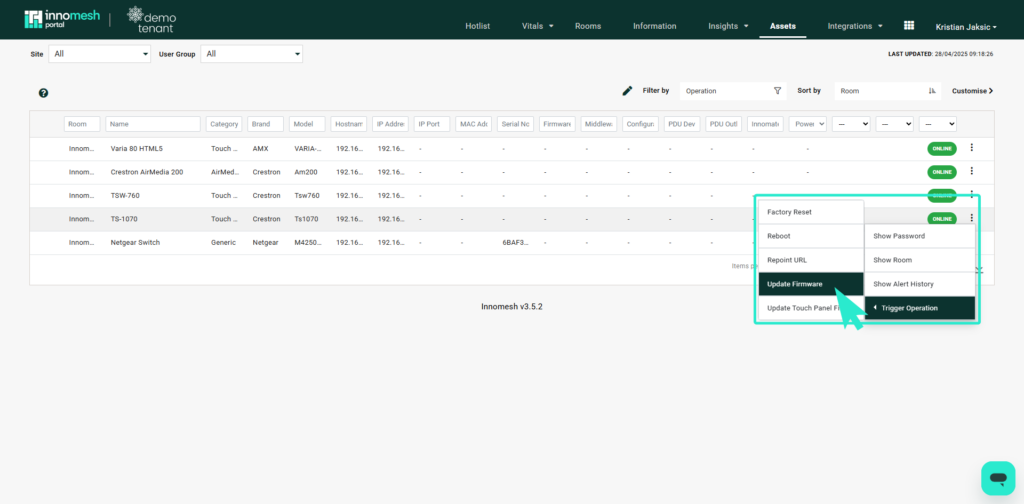
UC
Management of UC rooms via integration with Innomesh including the following features:
- Management of Microsoft Teams Rooms
- Management of Zoom Rooms
- USB Peripheral monitoring in UC rooms
Information Tab (Portal Feature)
The Information Tab in Portal is a user-defined database which can hold room and UI images, configuration files, maps, room information and more.
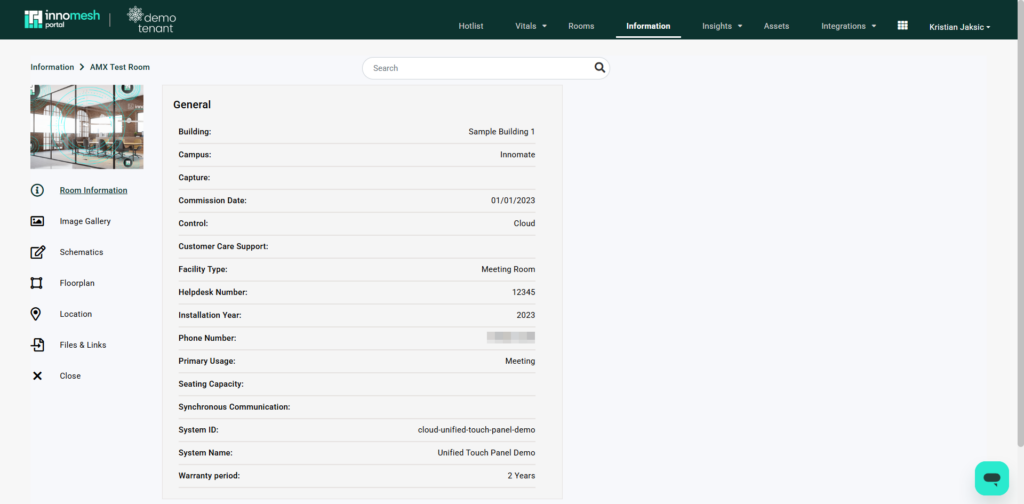
The Information page is also linked in several other pages within Portal, such as alerts in the Hotlist, the Live Info page and so-on.
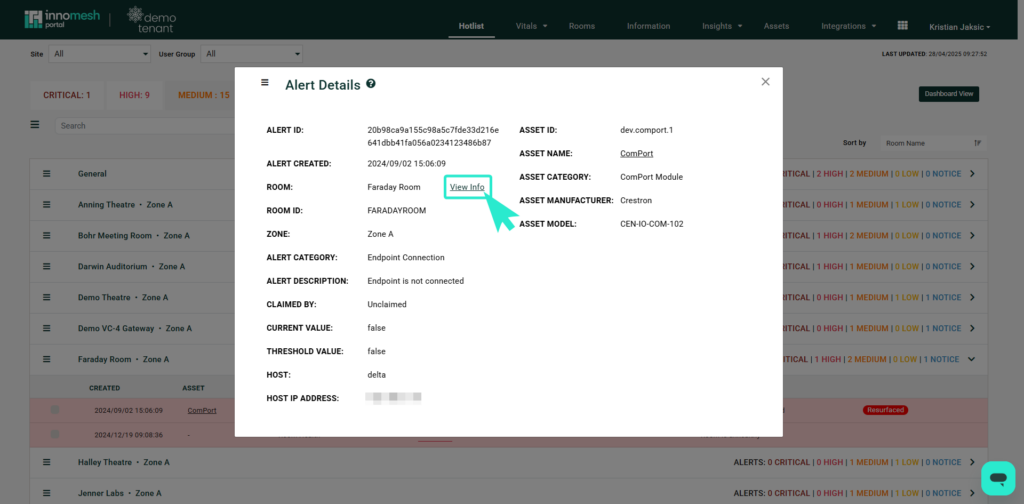
ServiceNow Integration
Alerts in the Hotlist can be used to create ServiceNow tickets. Simply click on the alert, and select the alert options button on the top left of the window. Create Ticket will display if this feature is enabled.
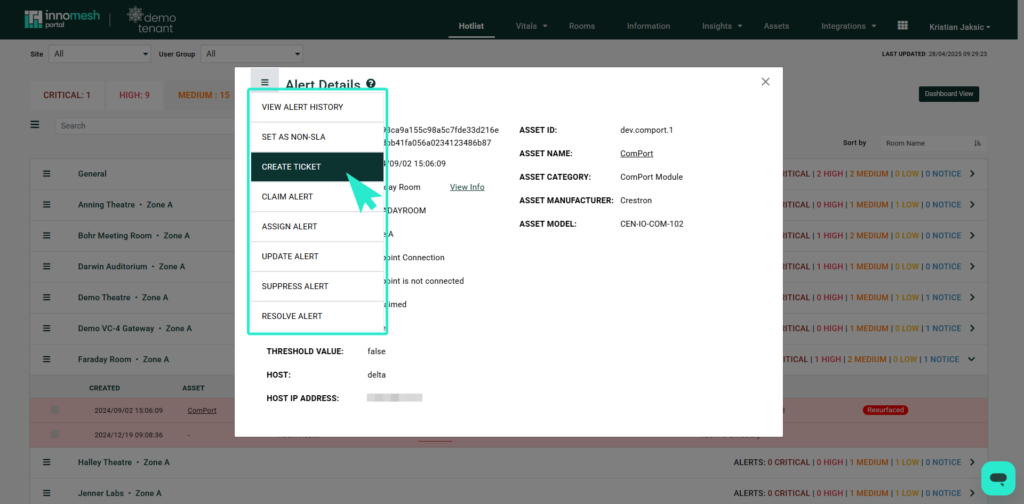
Once the Create Ticket button has been selected, the ticket details will be populated, with the description field editable. A Business Services drop-down menu is also included, so the ticket can be allocated to specific teams.