The Asset Support View on the Innomesh Portal has been designed for an optimised user experience when browsing your assets. This view includes access to all critical device information: static, live, and related to the device’s asset profile. It provides single-click access to a device’s specifications, status, state and alert history, and a file repository for every device in Innomesh.
Information
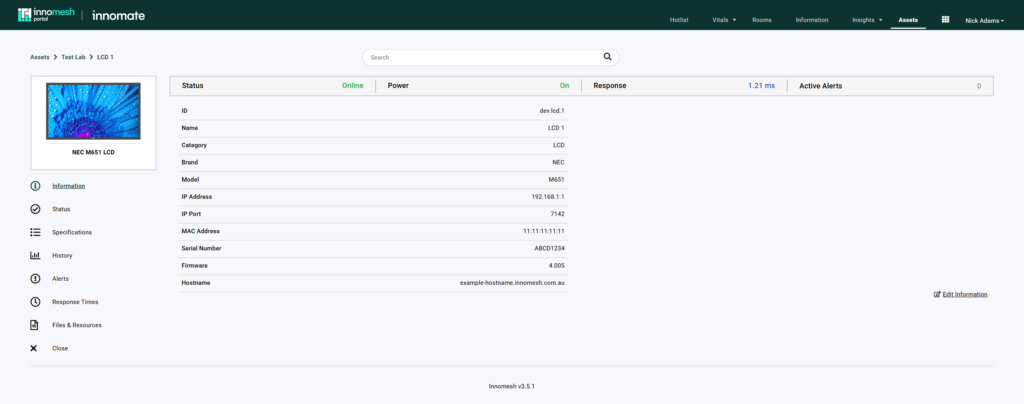
Information is the default landing page when you click on an asset from the Assets Registry. It presents data which Innomesh had gathered live from the device, as well as information that had been manually entered, such as model number, serial number, IP address, etc.
Status
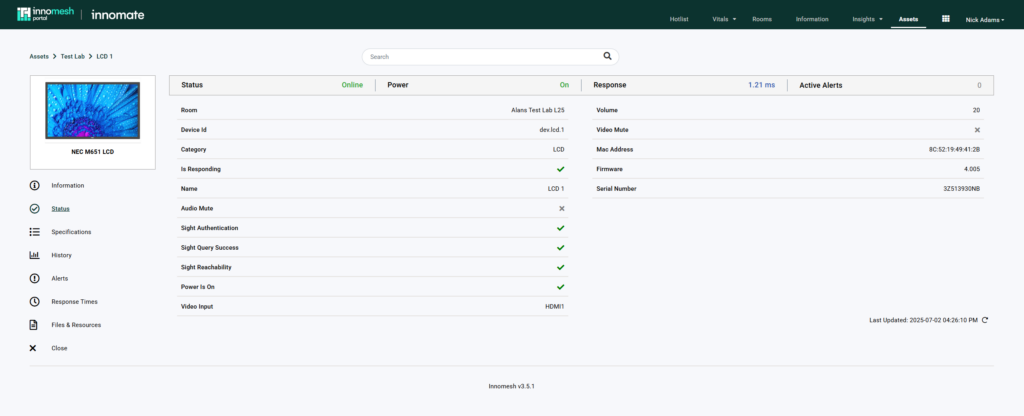
The Status page presents the real-time status of the device, offering a real-time live view of its current operational state. This includes indicators such as whether the device is online or offline, as well as device states such as what source a display is set to, or the microphone battery status.
Specifications
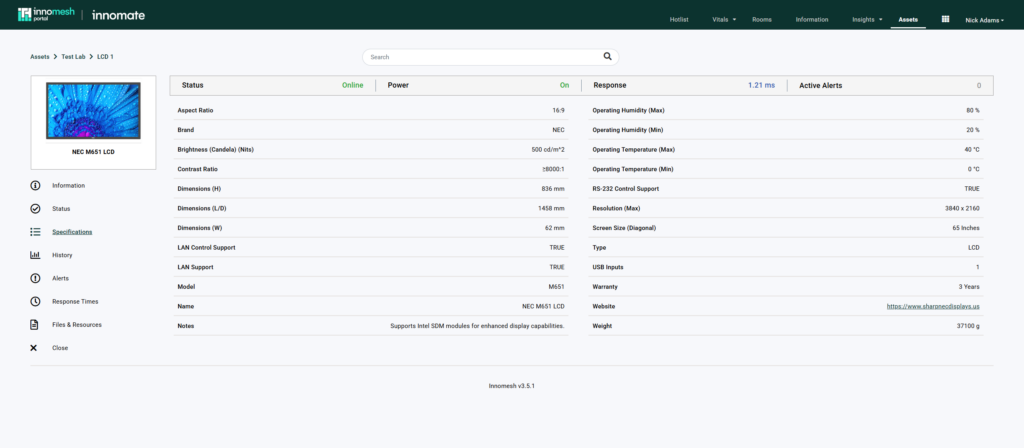
The Specifications page presents a device’s technical specifications gathered from the device’s asset profile. This asset profile information is collected from the manufacturer and allows a user to determine the capabilities of the device directly from the Innomesh Portal.
History
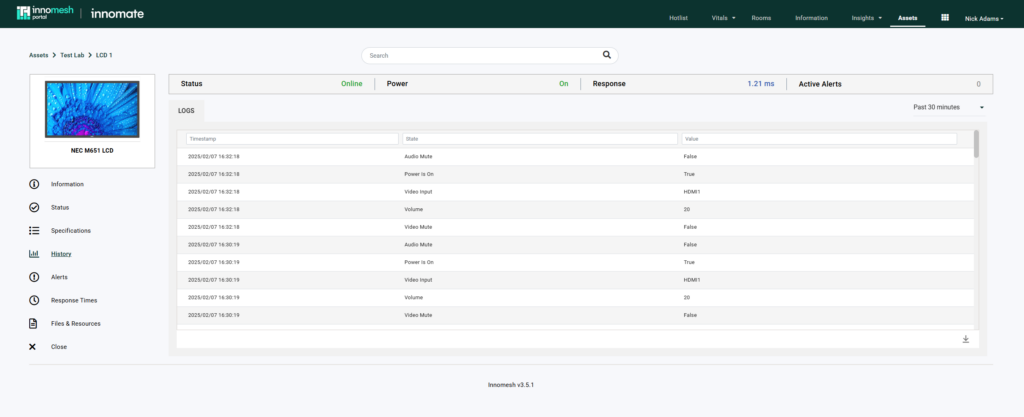
The History page presents the device’s states over time. This chronological record includes everything from source change updates to device settings updates. By providing a complete history of device states, this page helps with diagnosing issues and understanding how the device has been used.
Alerts
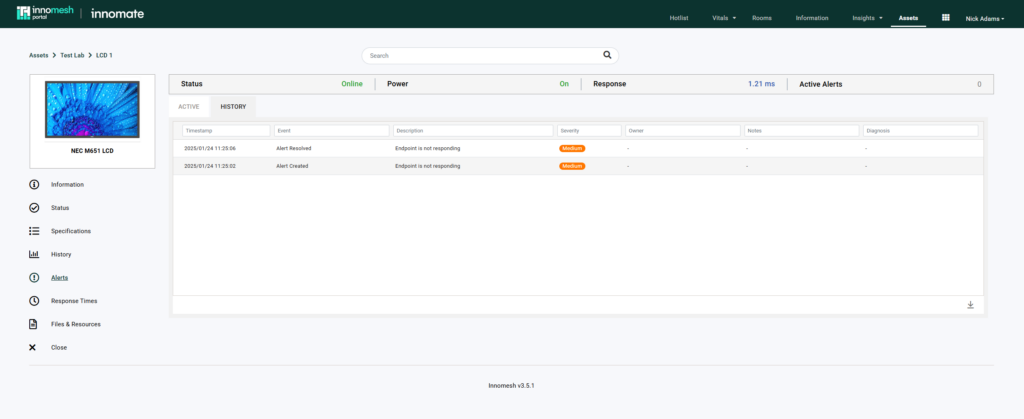
The Alerts section provides real-time notifications about any issues or events that require attention. It contains a list of both the active alerts against the device and a history of alerts which can help pinpoint recurring issues.
Files & Resources
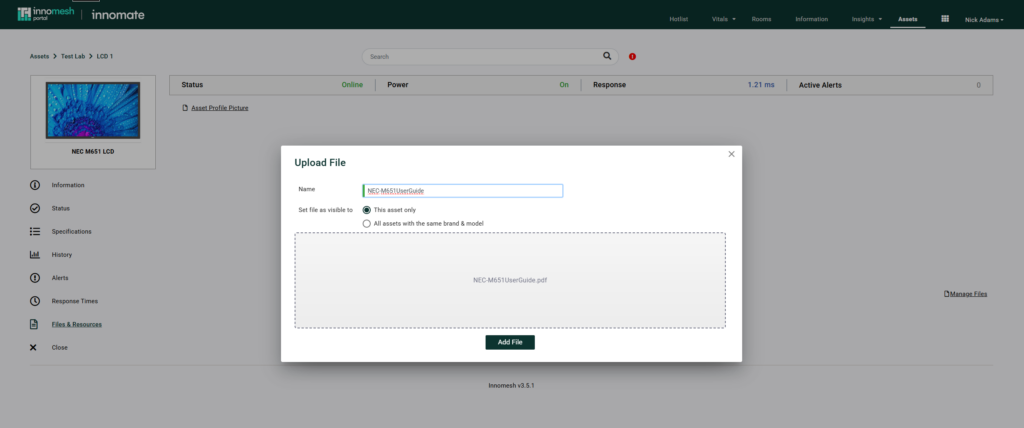
The Files & Resources section serves as a centralised hub for all relevant documentation, media, and resources related to the device. This can include user manuals, schematics, configuration files, and any other materials that may assist in the management or operation of the device. Files and resources can be uploaded against a single device (for example, a warranty document), or for the device profile (for example, a user manual for a specific device model).
