Innomesh v3.3.0 was released to production on 06/01/2024. Meanwhile, Innomesh 3.3.1 was released to production on 02/02/2024.
Here is a summary of Innomesh v3.3.0 release:
New Features
Role Based Access Control (RBAC)
Innomesh administrators now have the capability of managing user permissions for Innomesh Room Manager and Portal. This includes the capability of defining user “roles” to specify detailed access permissions to Innomesh Room Manager and Portal, and assigning users with roles to grant them access. Additionally, the introduction of SAML roles enables automatic authorisation into Innomesh Room Manager and Portal for users authenticated through Single Sign-On (SSO) that is federated to their organisation.
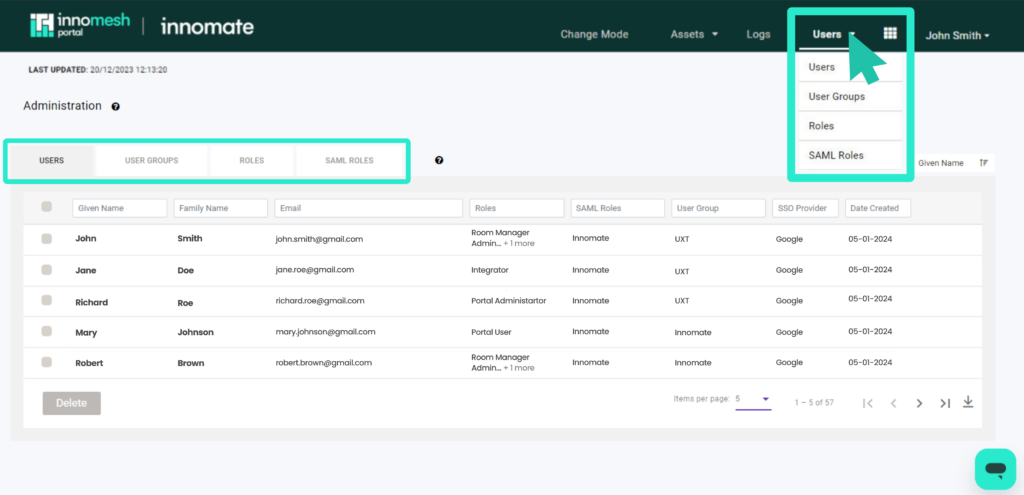
Access this feature from Innomesh Portal by selecting “Administration” from the dropdown menu when hovering over your name.
Site Filter
A new concept of a “site” is now introduced, allowing categorisation of rooms based on physical location, such as campus or city. Users can now filter rooms by site in Innomesh Room Manager and Portal, with the ability to restrict user access to specific sites.
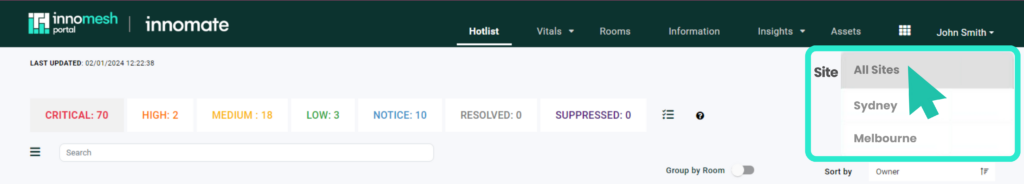
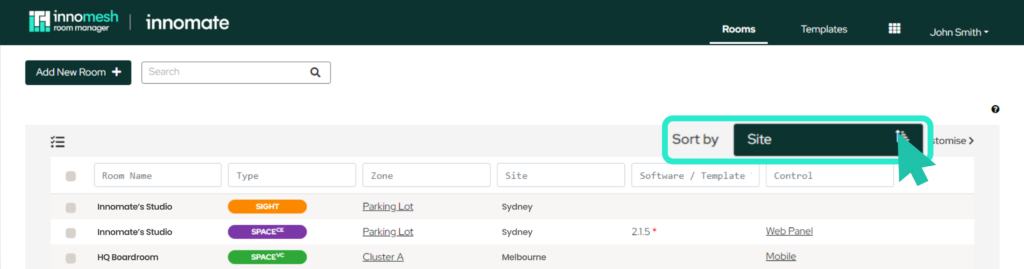
You can also manually update the site of the rooms through the dropdown options menu while updating or creating rooms, as illustrated below:
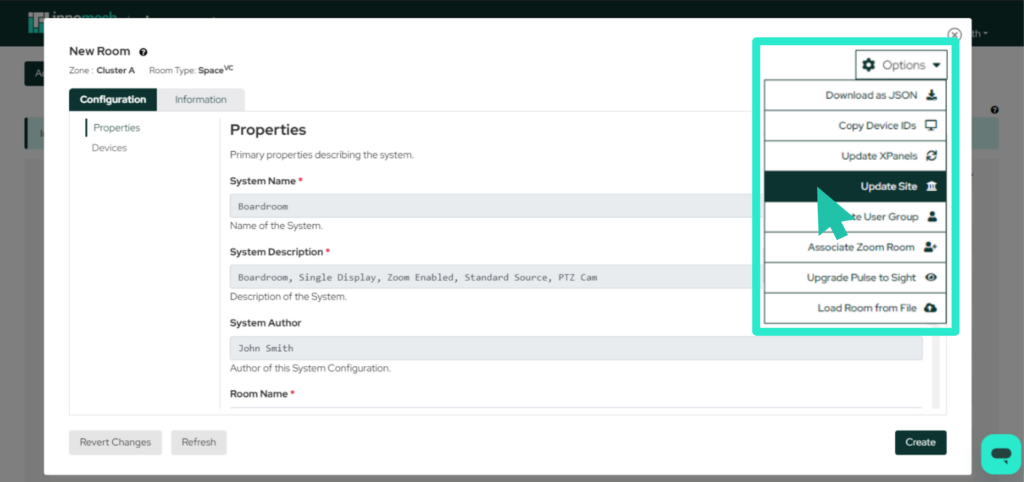
Enhancements
User-Specific Alert Assignment
You can now assign alerts directly to individual users, providing a more in-line approach compared to group-based assignments.
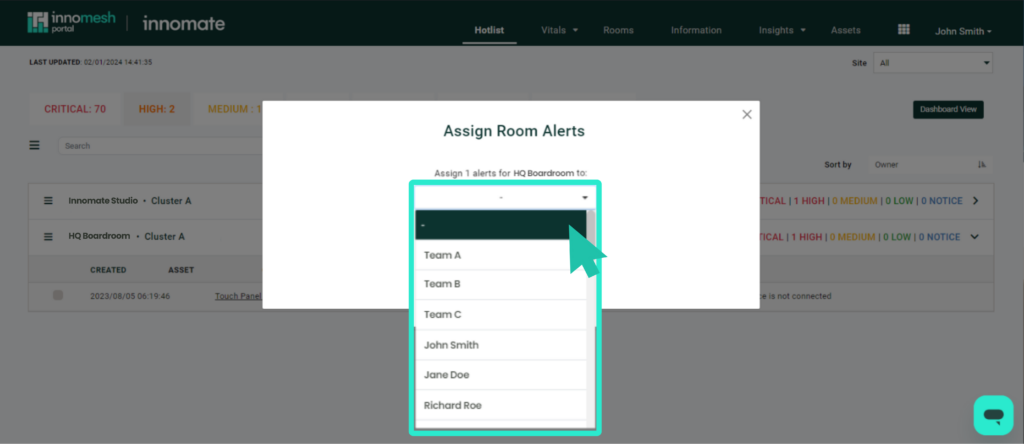
Room Manager Column Filtering
Innomesh Room Manager column filtering is now available on the Rooms and Templates page.
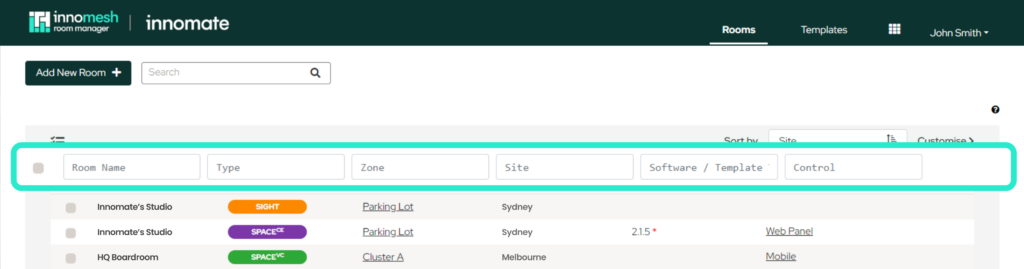
Column Customisation for Room Manager
Innomesh Room Manager column customisation (showing and hiding columns) is now available on the Rooms and Templates page. Note that this feature will persist for you across Innomesh login sessions, but does not change the filtering for others.
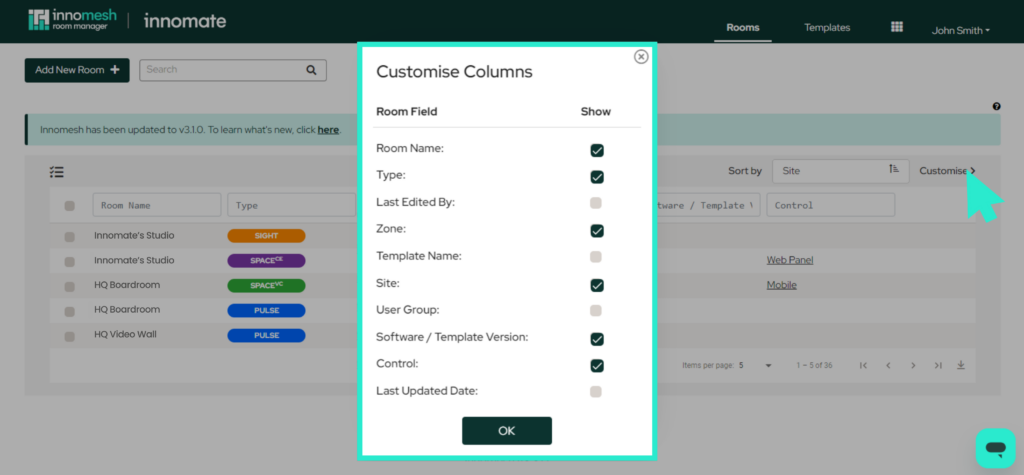
Bug Fixes
- Backend reliability enhancements have been added to reduce the occurrence of room creation and deletion failures.
- In Room Manager, an issue has been fixed where custom fields were not available for editing.
- In Room Manager, an issue has been fixed for Third Party Space VC rooms with Pulse devices. Previously there was no workflow for editing these Pulse Devices after they were initially created. Now, a “Pulse Devices” tab exists when editing a Third Party room.
- The overall security of the Innomesh platform has been enhanced.
Innomesh 3.3.1
Here is a summary of Innomesh 3.3.1 release:
Enhancements
User Group Filter
You now have the ability to filter rooms by “User Group” in addition to “Site” within the Innomesh Portal. This platform enhancement is available on the Hotlist, Rooms, Information, and Assets tabs.
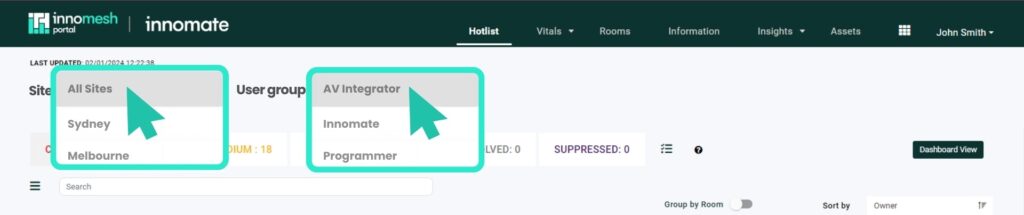
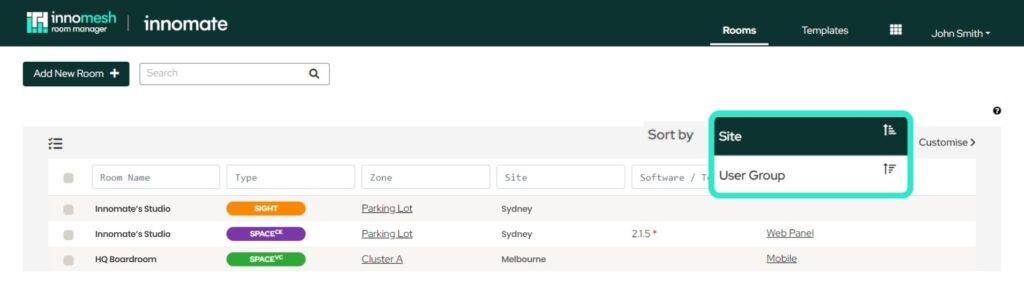
Site and User Group Restrictions
Innomesh Portal, along with Innomesh Room Manager, now adheres to “User Group” permission restrictions. Specifically, users restricted to viewing rooms from a limited set of “User Groups” will only see those rooms in Innomesh Portal.
Search Users (Assign Alert)
Within the Innomesh Portal Hotlist, the user list dropdown in the “Assign Alert” prompt now includes a filter capability, making it easier to find users.
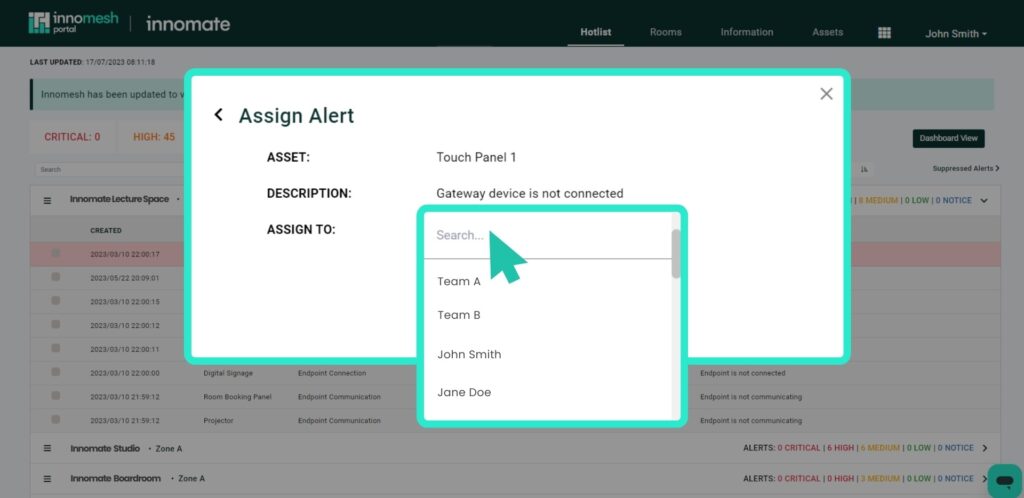
“Site” Information (Alert Details)
In the Innomesh Portal, the “Alert Details” view now displays a room’s “Site” information where applicable.
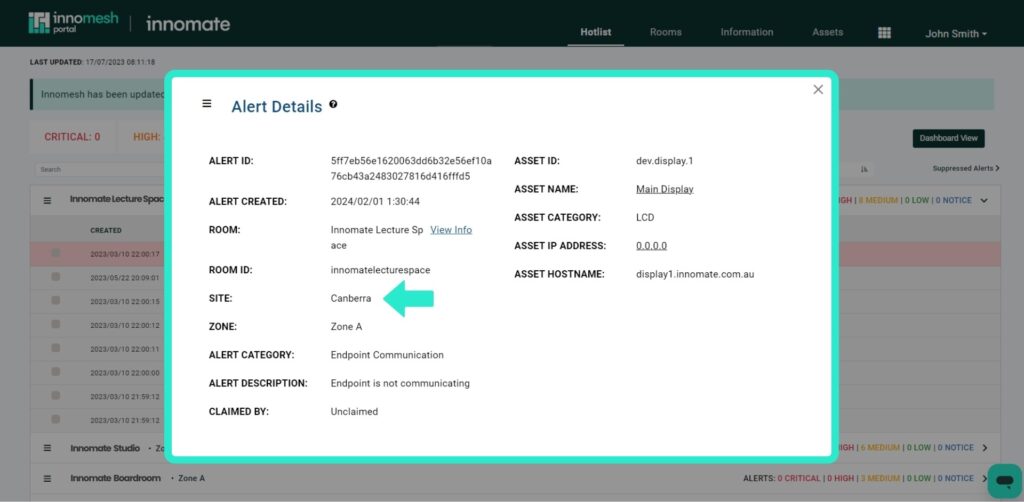
Bug Fixes
- “User Groups” defined in SAML Roles are now properly respected, and takes precedence over “User Groups” individually assigned to users.
- “Read-only” roles are now “locked” and can no longer be edited.
- Deallocation of Users to all roles is now working as expected.
- Mass deleting “Users” is now working as expected.
- An issue where a user has permission to create rooms, but no permission to view templates, has been fixed. Previously this user would not have been able to select a template to create the room from. An exception has been added so that users with permission to create rooms can automatically view template, but only in the room creation workflow.
