The Innomesh Room Manager is used for creating, deploying and managing Innomesh rooms, templates, zones and server infrastructure. This article guides you through navigating the various aspects of this web portal, and provides links where you can dive deeper into various aspects of Innomesh served from this portal.
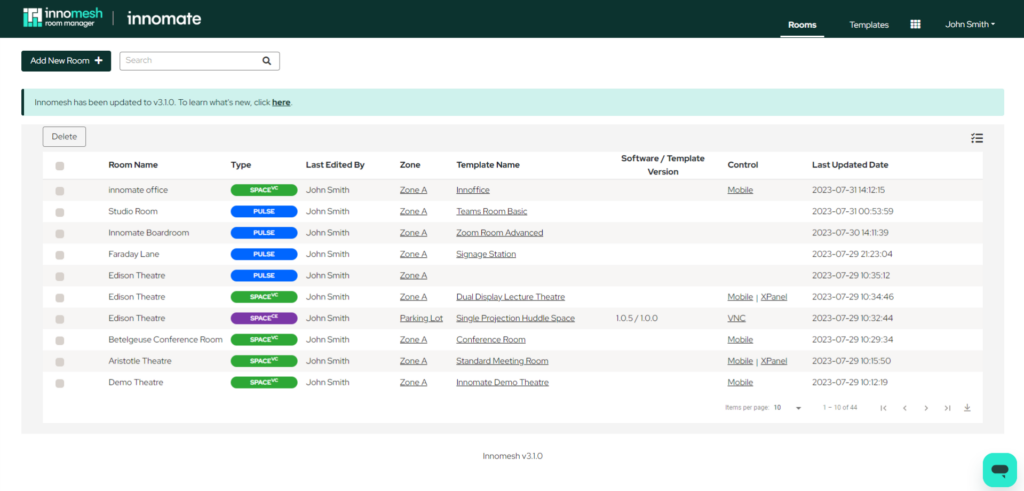
Logging In
The Innomesh Room Manager is restricted to authorised users who must log in using their single sign-on (SSO) credentials. In most cases, Innomesh is integrated to your organisation’s SSO, and access is governed by your organisation’s Innomesh administrator.
Innomesh provides two levels of user access:
Layout Overview
Rooms
This is where you first land after logging into the Innomesh Room Manager.
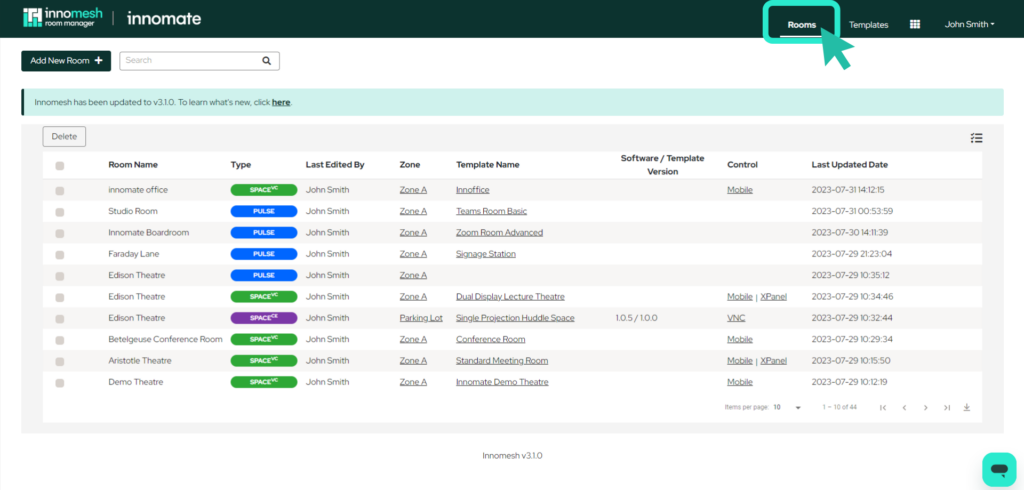
This section supports the onboarding and management of rooms in your environment, allowing you to perform such actions as adding a new room, editing the configuration of an existing room, deleting a room, updating the software for a room, moving a room between different Innomesh zones, and launching a virtualised touch panel controls for a room.
Templates
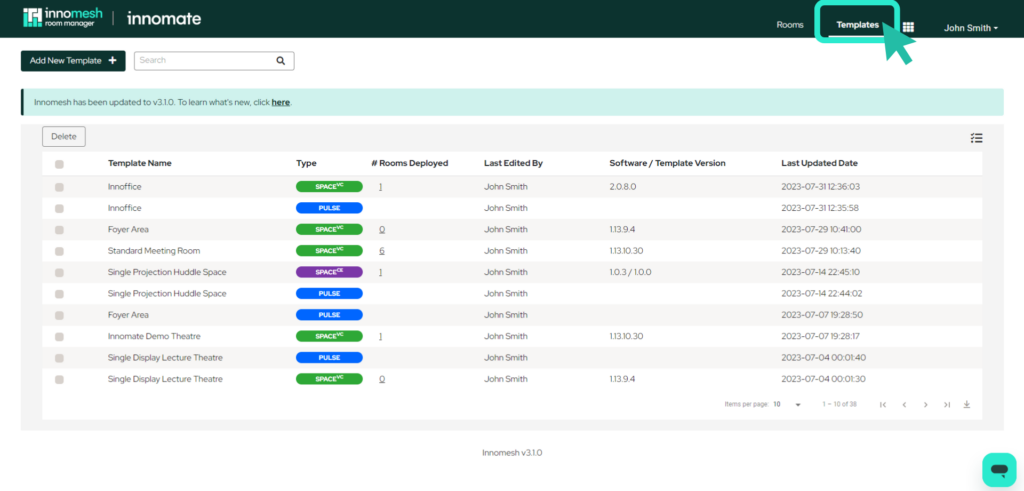
This section supports the onboarding and management of system templates. It allows you to create new templates, edit and delete existing templates, updating the software version used for a template, and see at a glance the number of rooms deployed against each template.
Administration
This section supports the management of Innomesh zones and hosts, including rotating the server to a zone, disabling and enabling a host.
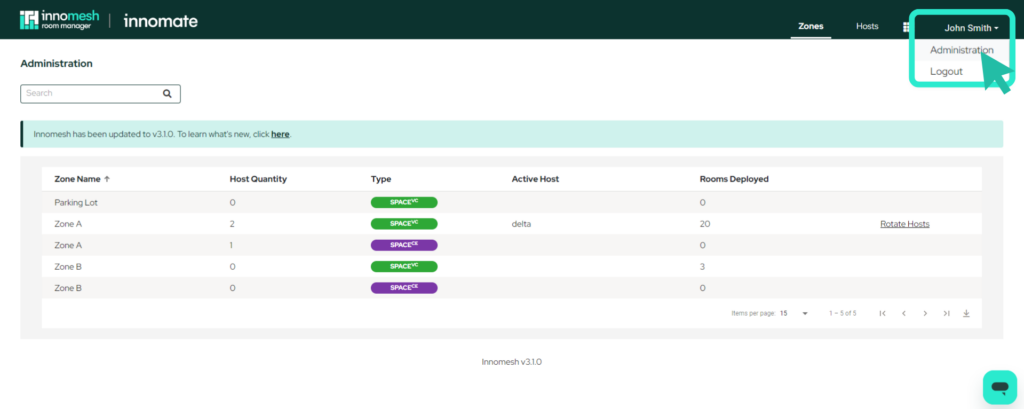
For a more detailed look at the Administration section, please visit this link.
