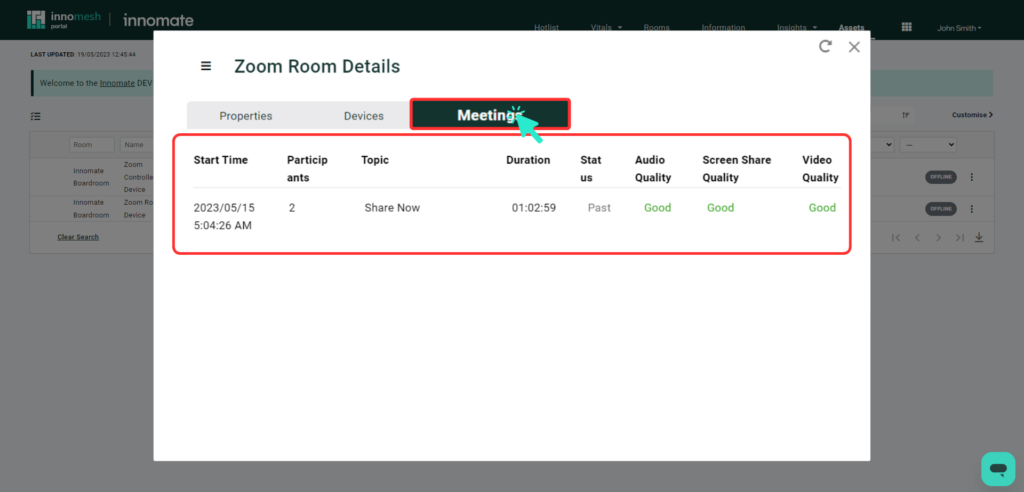Overview
Innomesh v3.0.0 was released to production on 19/05/2023. Here is a summary of the changes included in this release:
New Features
VC-4 Gateway
VC-4 Gateway, which augments Space CE by allowing Crestron native device connectivity for Space CE rooms, is now in preview in selected tenancies.
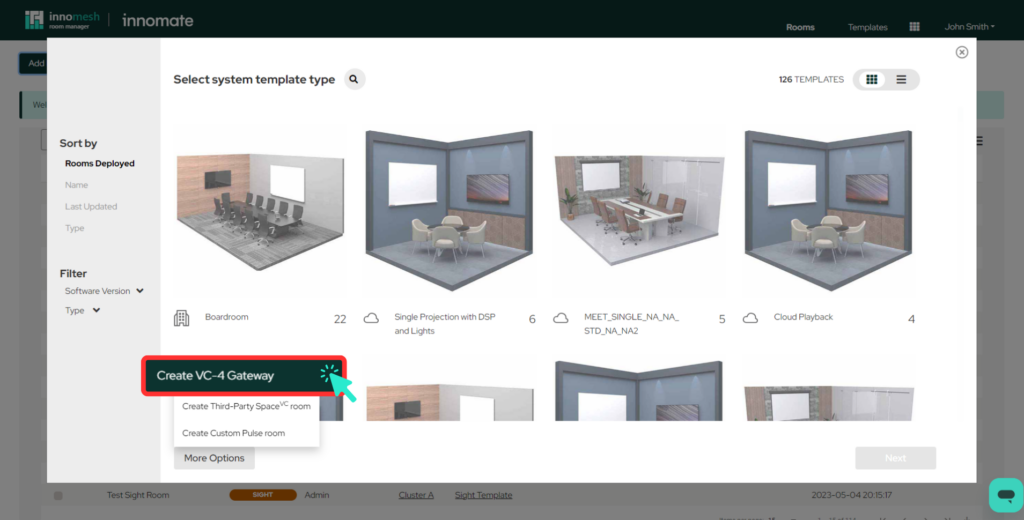
VC-4 Gateway, which is a special type of “room” deployed to Crestron VC-4, acts as a bridge between native Crestron devices and Space CE. It offers a number of benefits, including allowing Crestron devices to operate in a vendor agnostic AV control environment alongside other vendor’s devices and user interfaces, as well as greater cost effectiveness for smaller standardised rooms, where a single VC-4 Gateway can serve a high quantity of rooms, with the heavy lifting of room control residing within Space CE.
Please get in touch with your Innomate representative to explore how to bring the benefit of VC-4 Gateway into your environment.
Sight
Innomesh Sight, which is our product dedicated to AV and IoT device data collection, is now available in preview in selected tenancies.
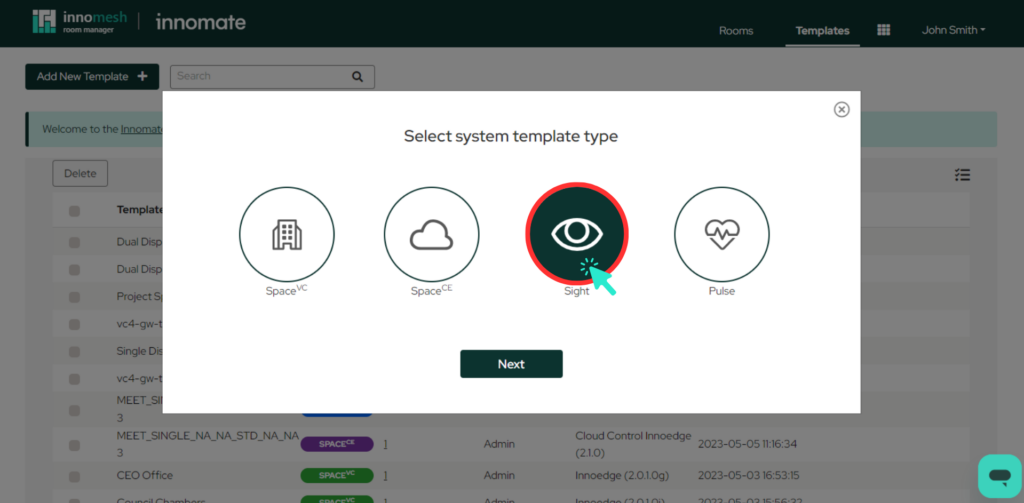
Setting up a Sight room is identically easy as setting up a Pulse room; the only difference is that you will see more data being gathered and made available in the Innomesh Portal for your AV and IoT devices. Additionally, you can choose from three Sight “tiers”: Standard (Sight), Accelerated (Sight+), and Turbocharged (Sight++). The higher tiers query devices at a faster rate, and provide you with more up to date information about device states, health and faults.
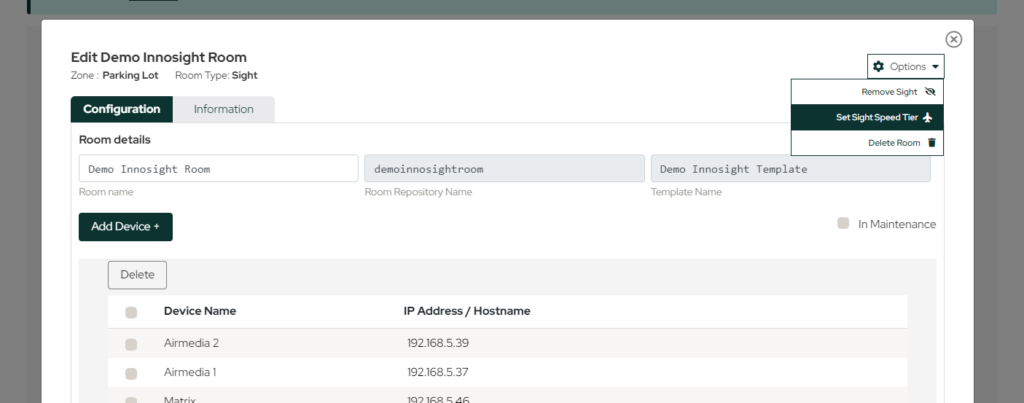
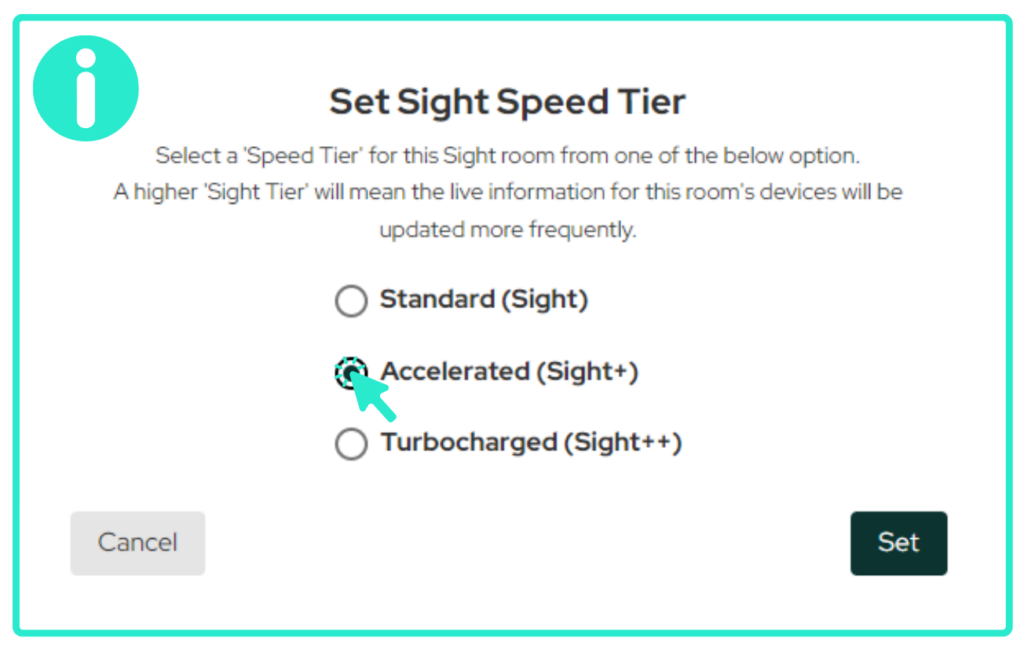
Integrated Zendesk help
Zendesk help is now available in both the Innomesh Room Manager and Innomesh Portal.
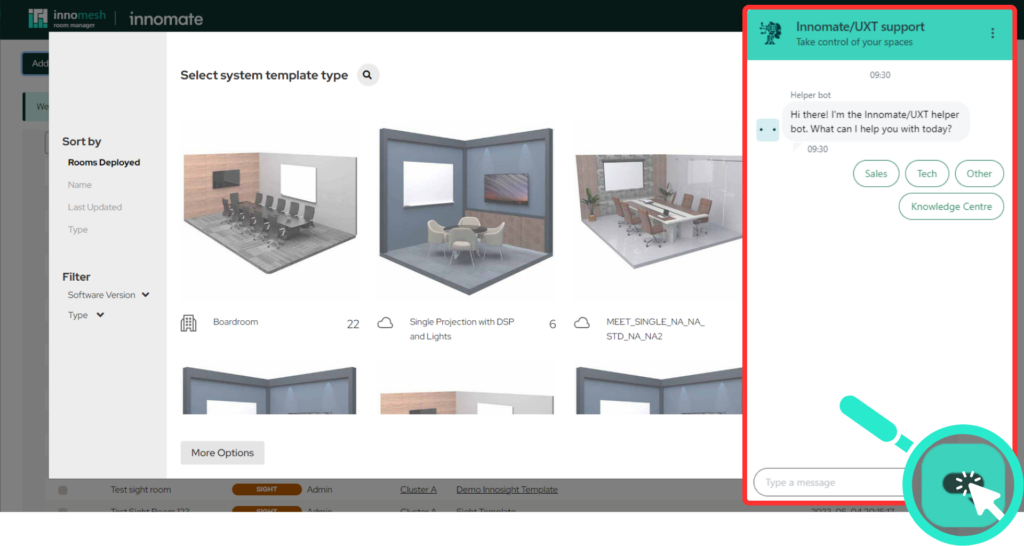
The integrated Zendesk Help offers you various options for obtaining the necessary assistance. You can access the knowledge centre to find the required directions or connect with Innomate/UXT support officers via live chat during business hours. Alternatively, you have the option to lodge a ticket directly from Innomesh to seek assistance.
Consumption Dashboard
A new “Consumption” dashboard is now available under “Insights” through Innomesh Portal to show the number of Space, Sight and Pulse rooms, as well as add-ons, currently in use at your environment.
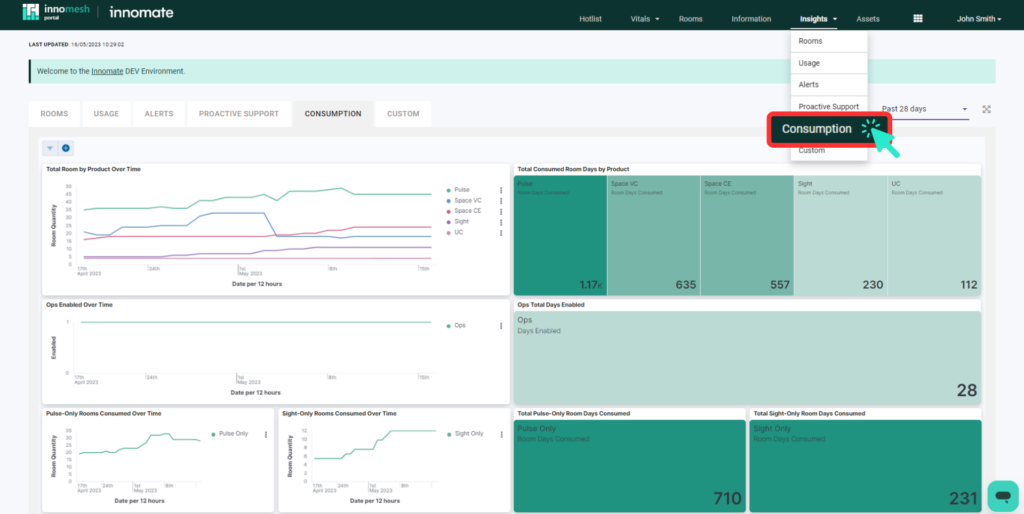
Enhancements
Innomesh Room Manager workflow
The workflow for onboarding new rooms and managing existing rooms is now unified and no longer divided by products (Space, Sight, and Pulse). It is now possible to configure multiple products for the same room within a single workflow, which includes dedicated tabs for both room “Configuration” and “Information”.
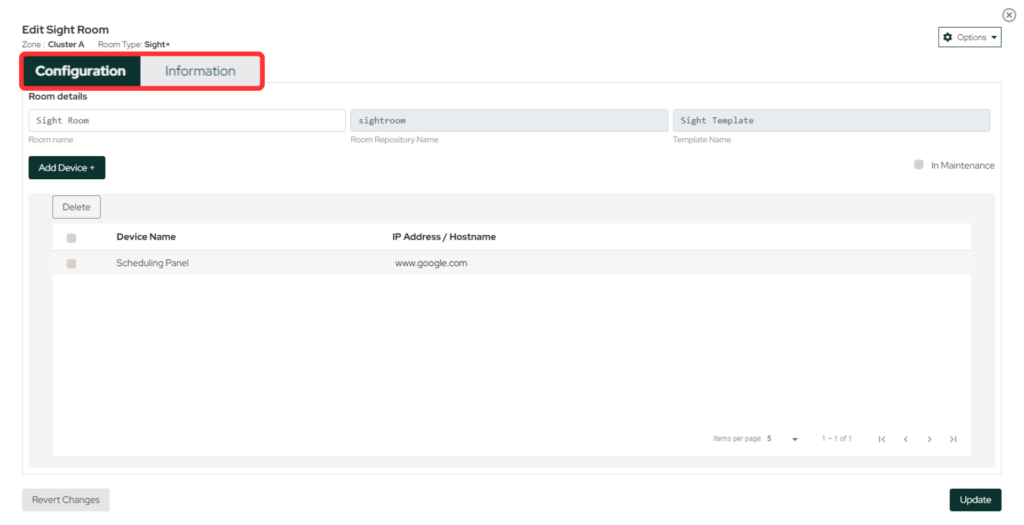
- The “Configuration” feature enables technical users to onboard room configurations, which are essential for deploying room control and monitoring workloads. For rooms using multiple products such as Space + Pulse, the deployment of all products are now streamlined into a single workflow within the Configuration tab as shown below:
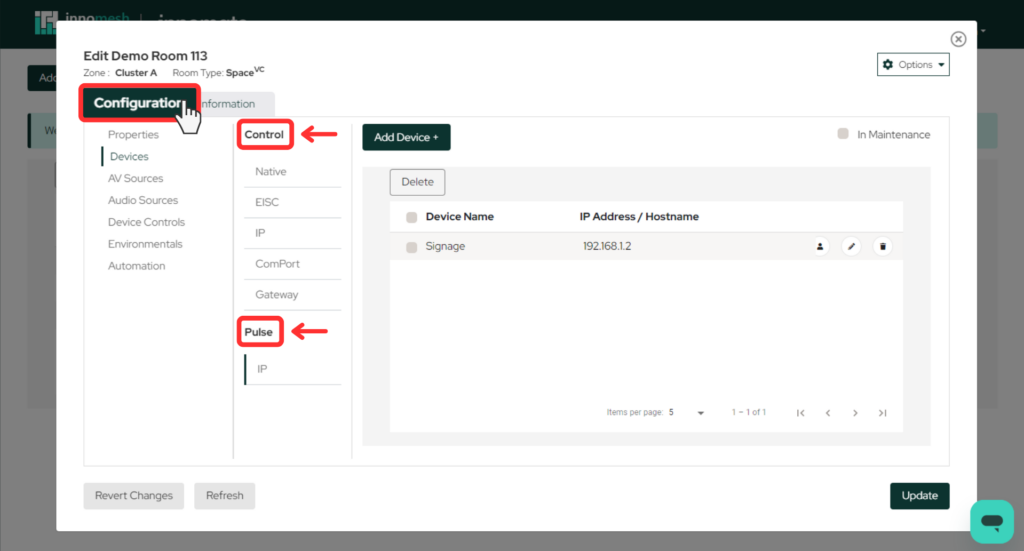
- The “Information” feature enables managers to set up room and device information, which contributes to the available room support information views in the Innomesh Portal. In addition to Room Information, setting up Asset Information is now possible, which feeds the information for Devices when they are configured for control, monitoring or data collection, as shown below:
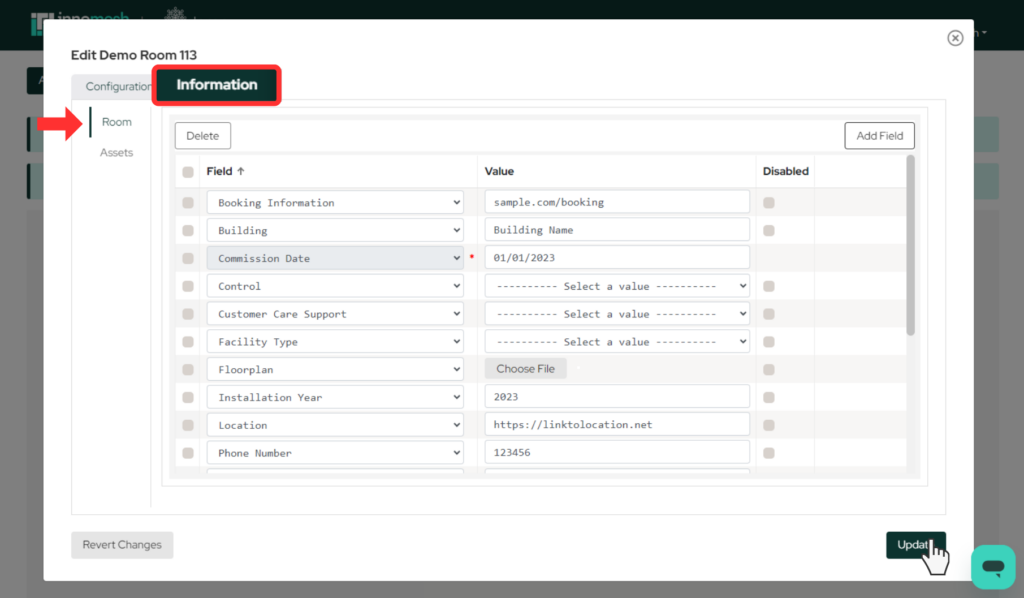
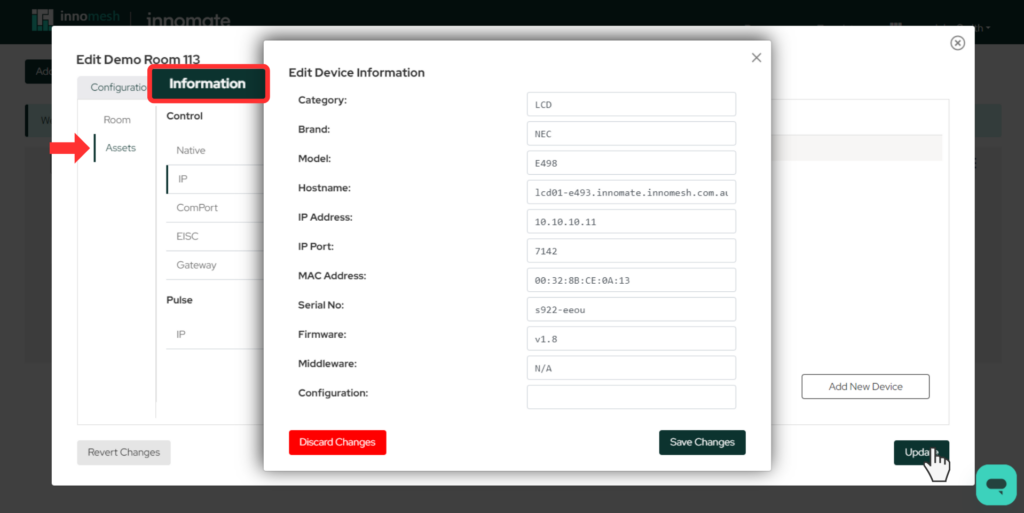
Navigation Menu
The navigation menu of both Innomesh Portal and Innomesh Room Manager has undergone a redesign, resulting in a cohesive and stylistically aligned appearance.
An “app tray” has been added to allow users to quickly navigate between Innomesh Room Manager, Innomesh Portal and Innomesh Documentations. The Innomesh Portal navigation menu now has submenu links for easier navigation.
Innomesh Portal
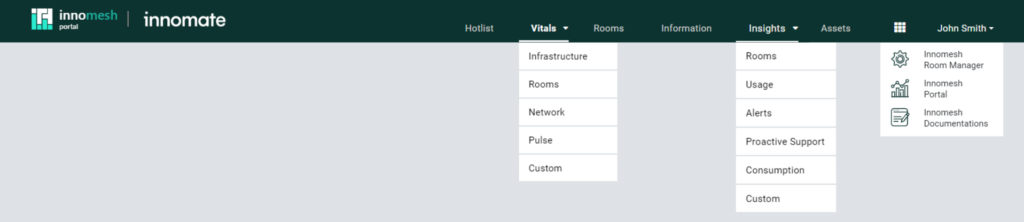
Innomesh Room Manager
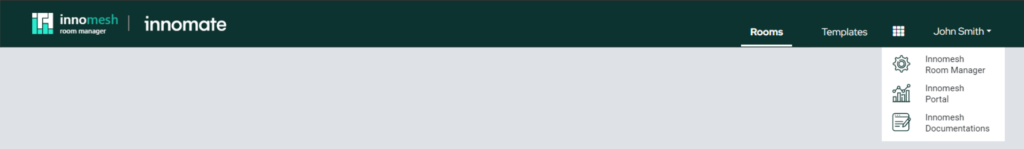
Innomesh Portal Notice Banner
The Notice banner in Innomesh Portal is specifically designed to keep users informed about any upcoming updates or scheduled maintenance events. Its purpose is to provide timely notifications regarding important information that may impact user experience or require attention.
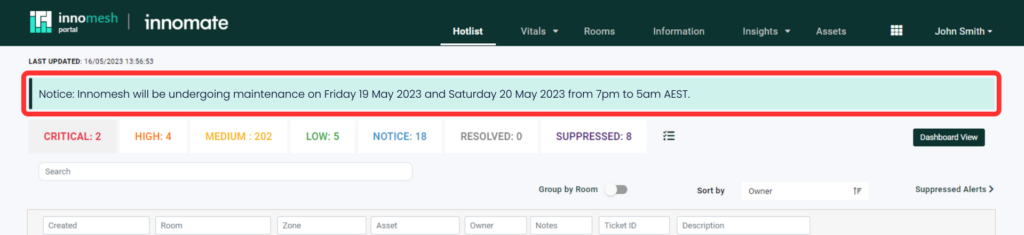
Platform Version – Hyperlinked
Users can now click on the platform version text located at the bottom of both Innomesh Room Manager and Innomesh Portal to access the platform version release summary.
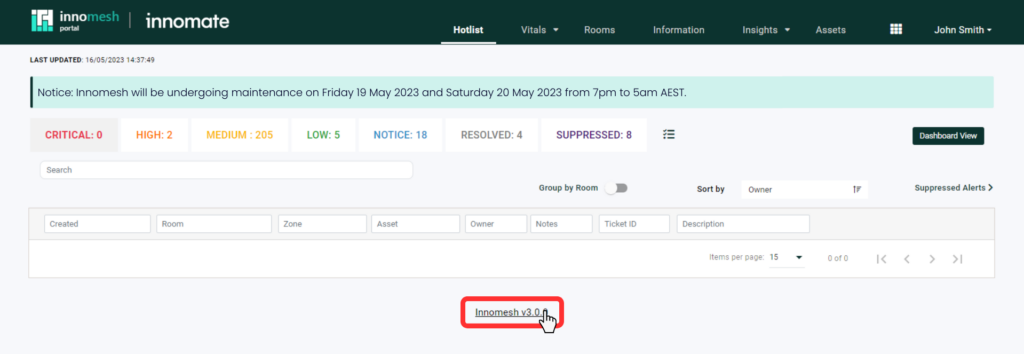
Zoom Metrics
Call quality metrics have been recently incorporated into the Innomesh Zoom integration. These metrics, available under the “Meetings” tab of the Zoom Room asset details view, enable users to monitor and assess the quality of their Zoom calls.