Innomesh v3.2.0 was released to production on 29/09/2023. Meanwhile, Innomesh 3.2.1 was released to production on 03/11/2023.
Here is a summary of this release:
New Features
Contextual Help
Contextual help for the Innomesh Room Manager and Portal is now generally available.
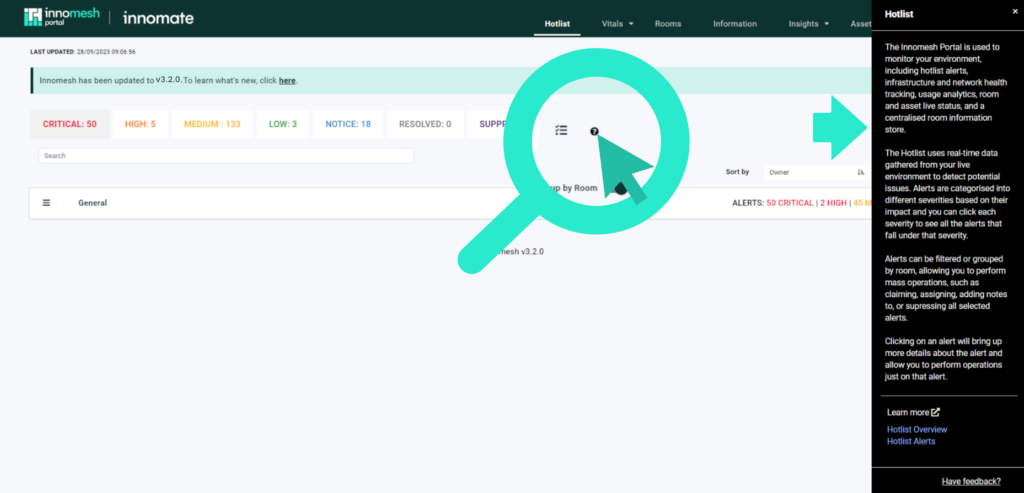
For instant assistance at any stage of your process, simply locate and click on the question mark icon. Upon clicking, a side window will appear offering contextual guidance, along with links directing you to articles that provide more information for your convenience.
Audit Logs
Innomesh Room Manager and Portal Audit Logs feature is now generally available.
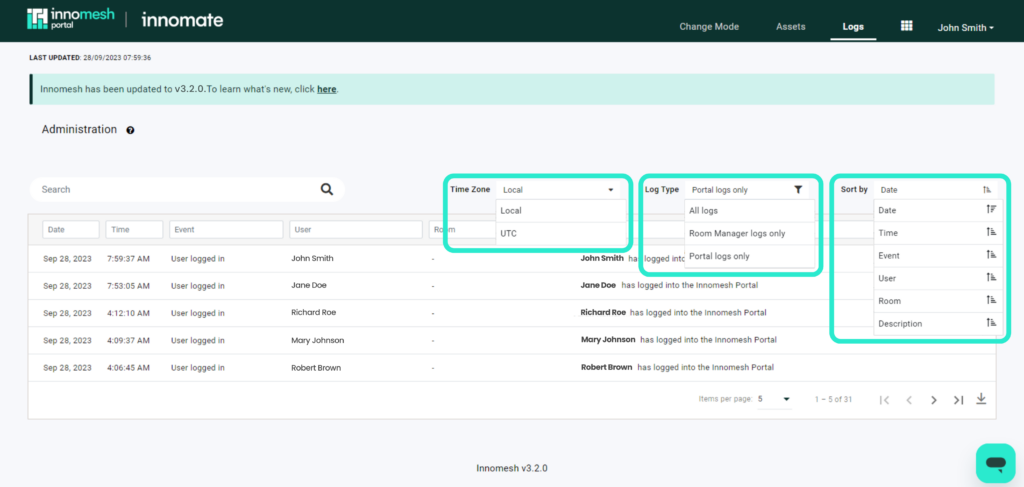
You can now trace user actions within Innomesh Room Manager and Innomesh Portal, based on your local time or UTC time.
Sight Insights
You can now configure insights for Innomesh Sight rooms. This is available on selected Innomesh tenancies.
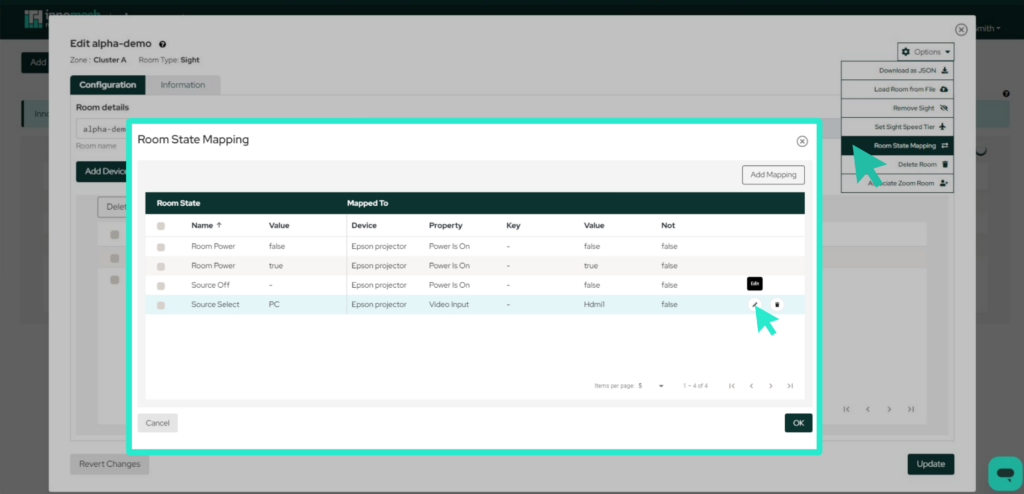
Room State Mapping
Room State Mapping is now available in the Sight Insights page via a convenient dropdown menu. This feature allows you to map device properties to the state of a room. For example, when a display is powered on, the entire room state will update accordingly, providing deeper insights into room usage.
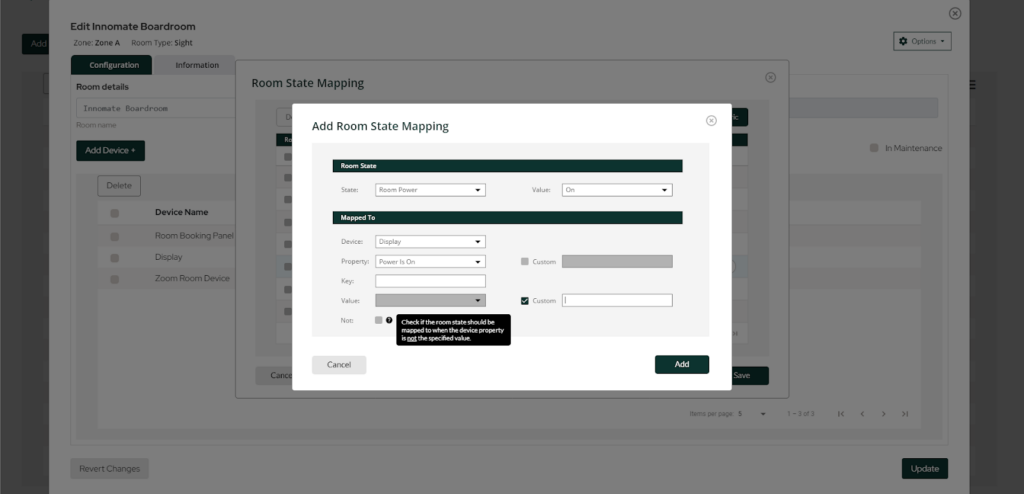
HTML5 Integration
For SpaceCE, defining and launching HTML5 web panels from Innomesh Room Manager and Portal is now generally available.
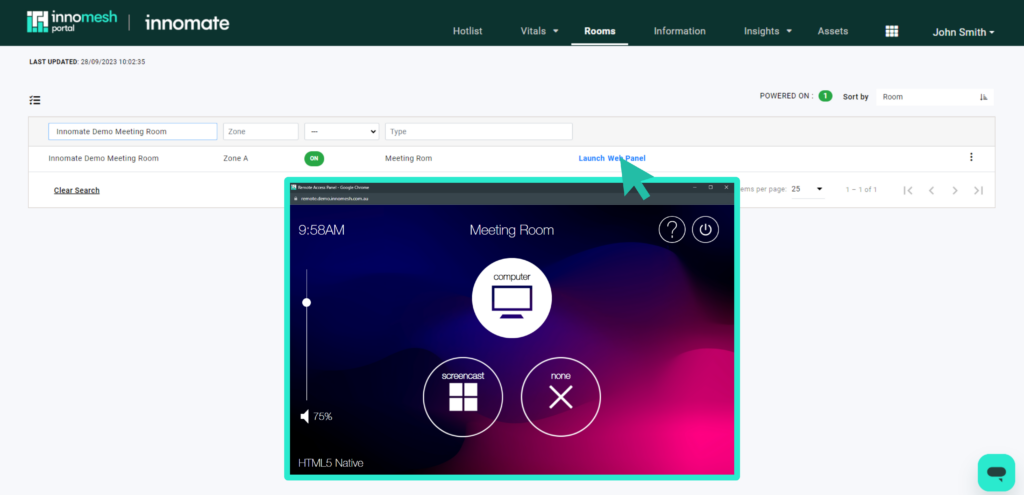
Enhancements
Warning Popup
When creating a new room or editing an existing one, a warning will now appear if the close button is clicked, asking the user to confirm whether they wish to discard all changes.
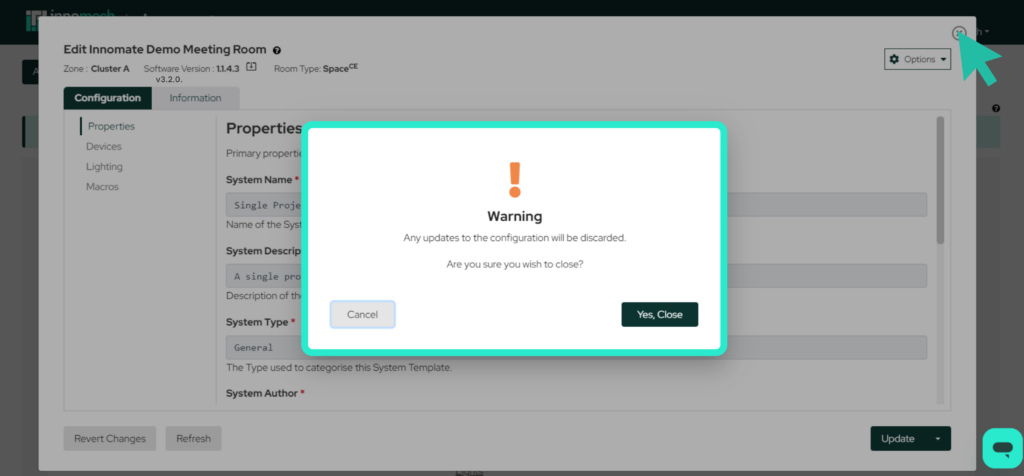
Update & Reset
You can now reset a room’s state during an update.
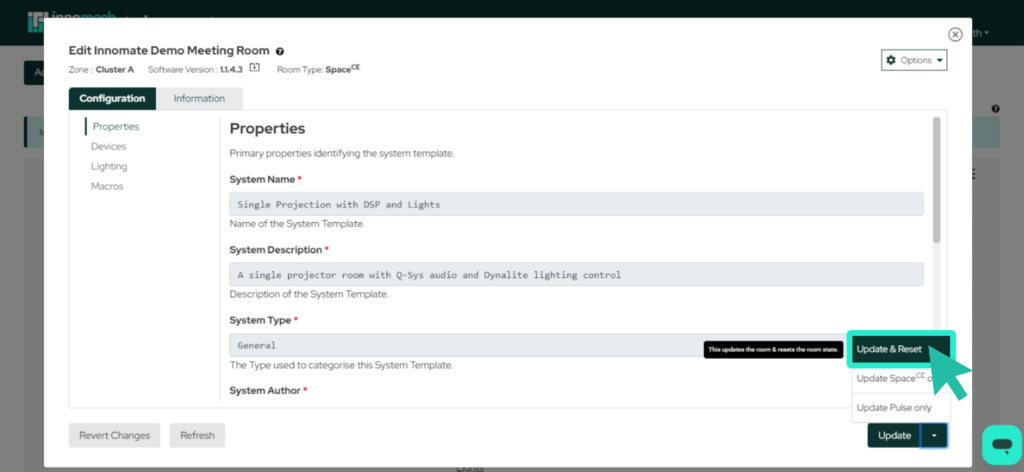
This function will reset the room’s memory state, causing it to revert to standby mode. This is in contrast to the regular update function, where the room would resume the state it was previously in.
Room Occupancy Over Time
A visualisation for ‘room occupancy over time’ is now available on the specific Insights dashboard for rooms.
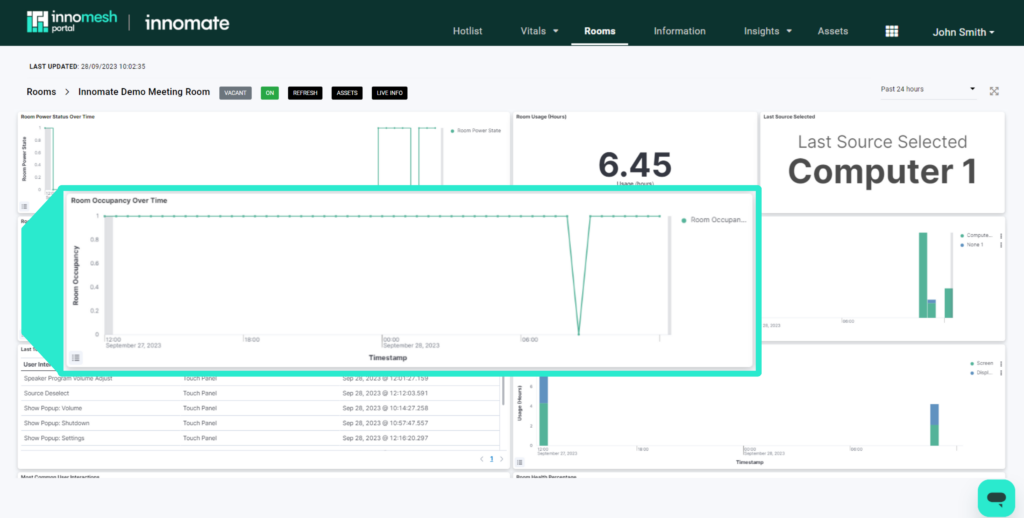
Suppressed Alerts
On the Innomesh Portal Hotlist, when an alert is resurfaced to the Suppressed tab, the alert claimant is no longer reset.
Report Errors
A new “report fault” feature is now available forwhen an error is presented on Innomesh Room Manager or Portal.
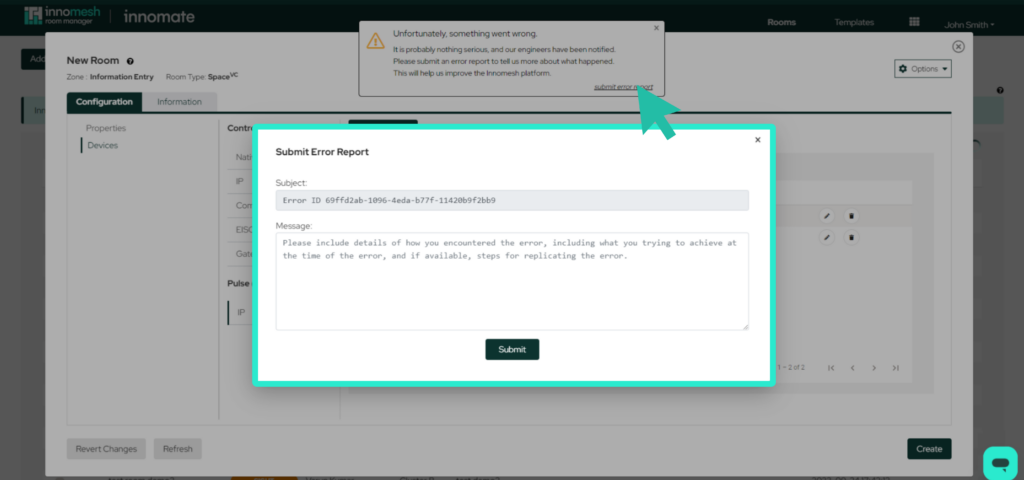
Bug Fixes
- When creating a new room, Pulse templates that are part of a SpaceVC or SpaceCE template are now hidden, as they are not designed to be used independently of the SpaceVC or SpaceCE template.
- Devices on the VC-4 Gateway that have been deleted will now have their alerts automatically resolved.
- Fixed an issue in the bulk deployment of Pulse rooms, where it was possible to create a room with a room name that conflicts with an existing room.
- Fixed an issue in the bulk deployment of Pulse rooms, where a CSV import with a CR character (due to Windows) would result in hostnames or IP addresses being defined with an extra CR character, and Pulse breaking.
- Fixed an issue in the bulk deployment of Pulse rooms, where the auto-generation of room ID did not filter out special characters, which would result in corrupt Pulse rooms being deployed.
Fixed an issue in the normal and bulk deployment of Pulse rooms, where a hostname with illegal characters would be accepted, such as the “ ” (space) character, which would result in corrupt Pulse rooms being deployed.
- Fixed an issue where Pulse was not reporting device hostnames to the Innomesh Portal Assets registry even when they have been defined in Innomesh Room Manager.
- Fixed an issue with the Innomesh Portal Hotlist where the “Category” column was hidden erroneously when “Group by Room” was switched off.
- Fixed an issue with Pulse reporting “room occupied” status. This should not be happening, since Pulse does not have the facility to detect room occupancy.
- Fixed an issue with the Innomesh Portal UI where the header would not render correctly on lower resolution screens.
- Fixed an issue where the device section of the room.json file can be randomly reordered on each room update.
- Fixed a potential timeout issue on a number of room and template operations:
- Create/update template
- Create/update room
- Update template/room software
- Migrate a room between zones
- Various efficiency and security enhancements and housekeeping fixes.
Innomesh 3.2.1
Bug Fixes
- A critical issue with Space CE High Availability has been resolved. Previously, upon a Space CE server failing, rooms can under certain circumstances take an unreasonably long time to recover.
- A critical issue has been resolved where a mass deletion of many rooms can cause a stalling of the platform.
- A critical issue has been resolved where a Pulse room could fail to delete from the backend despite being deleted from Innomesh Room Manager.
- An issue has been resolved where deleting a Space VC or CE room together with the corresponding Pulse and Sight room in one workflow could cause an error.
- An issue has been resolved where the Room Manager or Portal admin page header could fall out of sync upon being refreshed in the browser.
- An issue has been resolved where a Zoom or MTR device which has not been associated with a Zoom Room ID or MTR ID would throw an error when opened from the Assets Management page in Portal.
- An issue has been resolved where CSV bulk loading of Pulse rooms would fail for the last room if the file is not ended with a newline character.
- A few minor typos and text omissions in Room Manager have been resolved.
- Several backend diagnostics and security enhancements have been applied across the full Innomesh service range.
- In Room Manager, “Hot Reload” is now available from the “Update” dropdown menu for VC-4 Gateways.
