Overview
The Smart Room Attributes page in Innomesh enables users to view, edit, and create custom room attributes. Instead of manually checking each room to answer questions like how many displays are there or are the microphones active, users can define their own attributes. These smart attributes make it possible to gather and view such queries programmatically by sourcing information directly from room configurations.
Navigating To Smart Room Attributes
Smart room attributes profiles can be administered and created from the Adminstration page > Room Attributes > smart room attributes. Once this page is opened, a list of asset profiles will be presented.
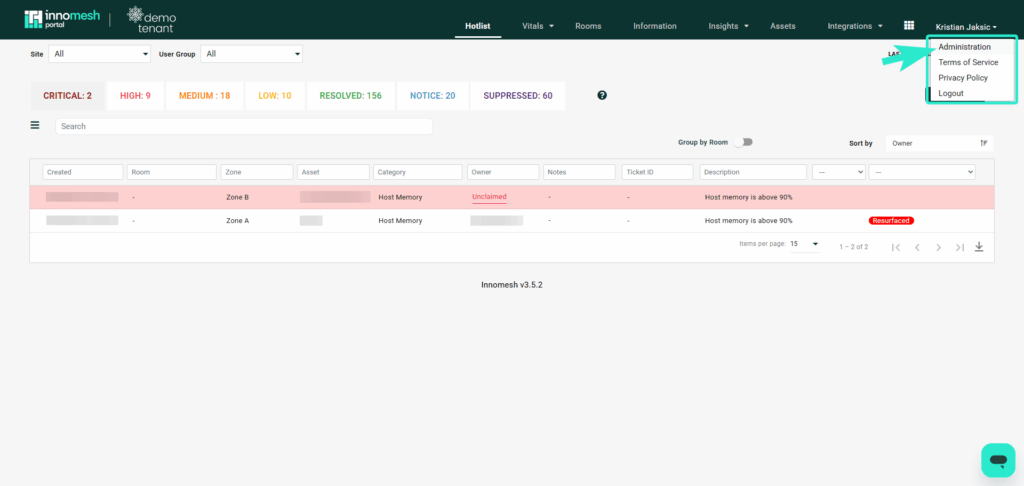
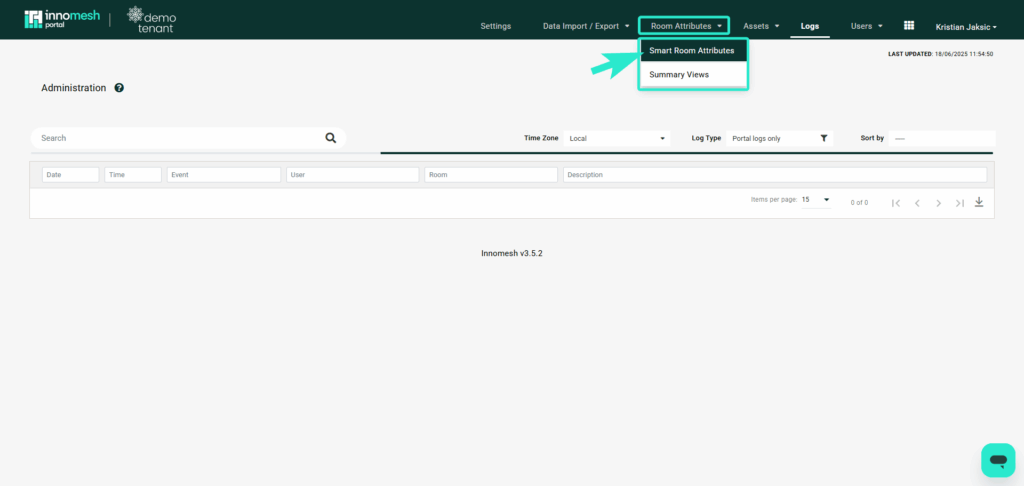
Creating a Smart Room Attributes
To create a new attribute, navigate to the smart room attribute home page and click on the “Create New” button shown below.
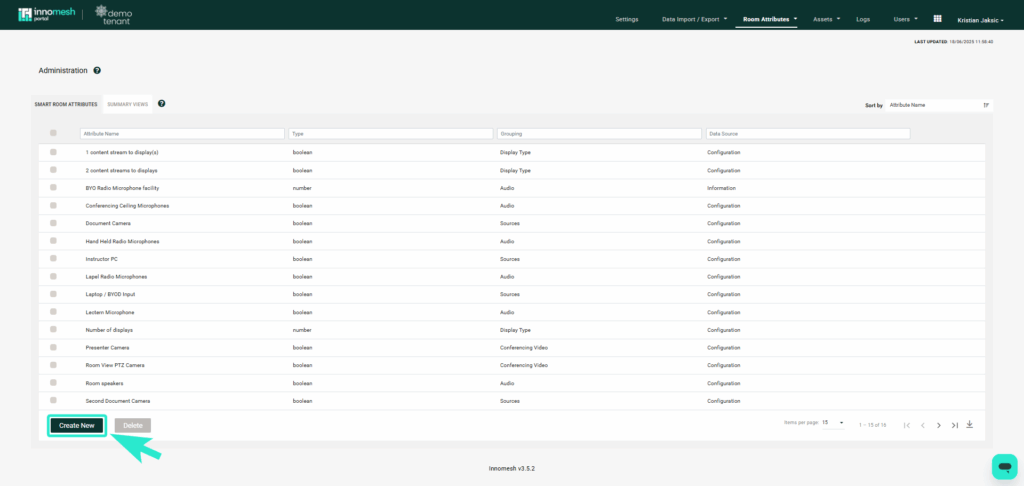
The “Create New Room Attribute” Tab allows users to configure there attribute to ther liking. This allows room attribute to know what its looking for and where to look for it to give users what there searching for.
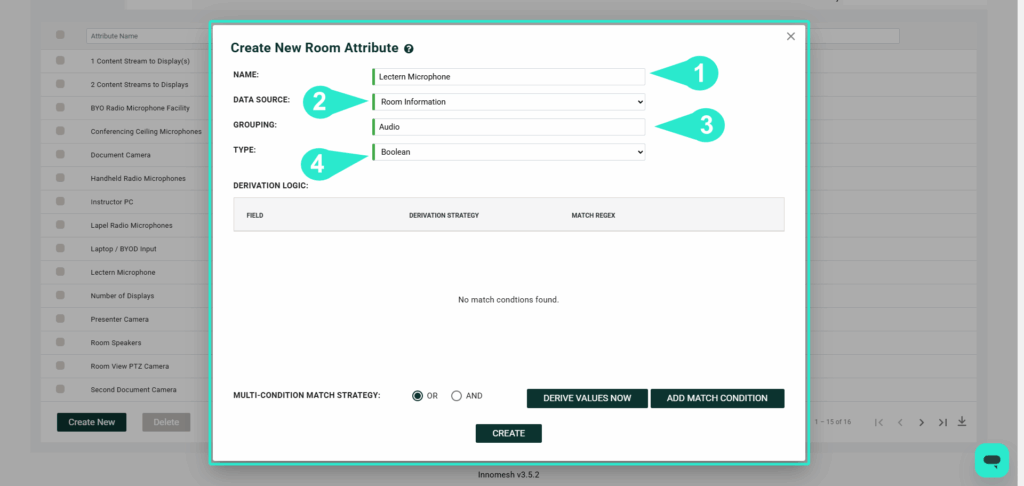
Name
1- NAME: This tab allows users to define room attribute names that label their queries, which will then be displayed in the room’s General tab.
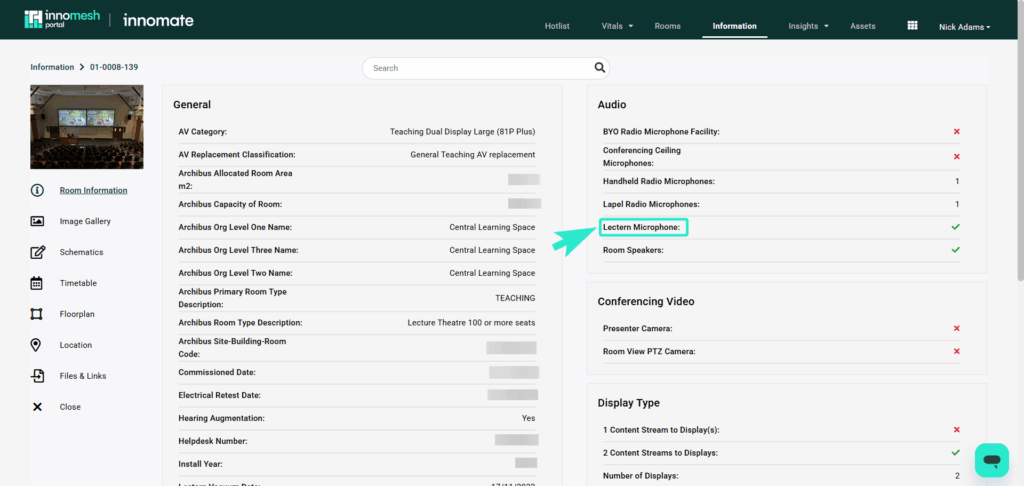
Data Sources
2 – DATA SOURCE: Users can choose the source from which their query information is derived. For example, if they want to retrieve device values only from their Space room, they should select “Room Configuration (Space Only).
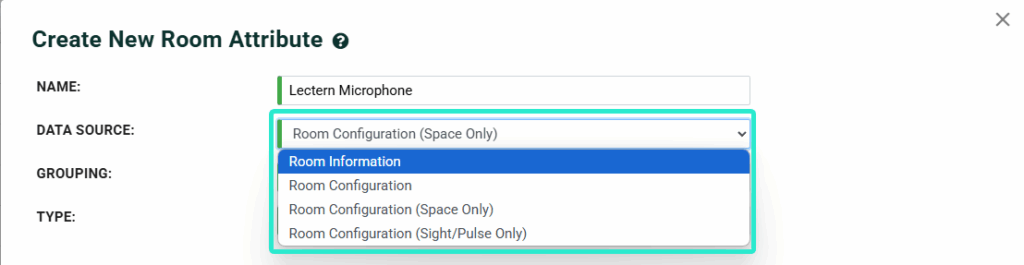
Grouping
3 – GROUPING: Specifies the subsection where the room attribute will appear within the room’s General tab.
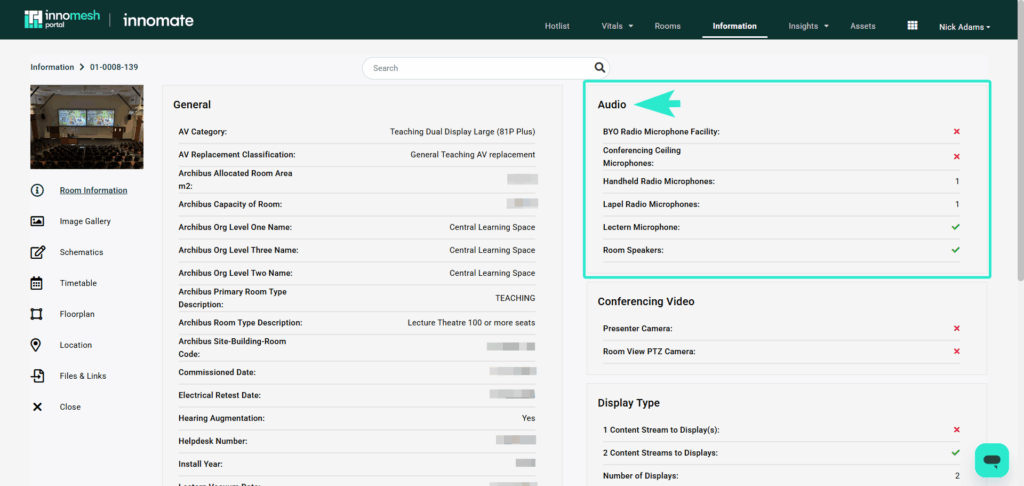
Type
4 – TYPE: Indicates the format or type of result that your query will return. Boolean returns a simple Yes or No, making it useful for queries like “Is the lighting on?”
Number returns a numerical value, helping answer questions such as “How many displays are there?”
Text returns a text-based response, suitable for descriptive or label-based attributes.
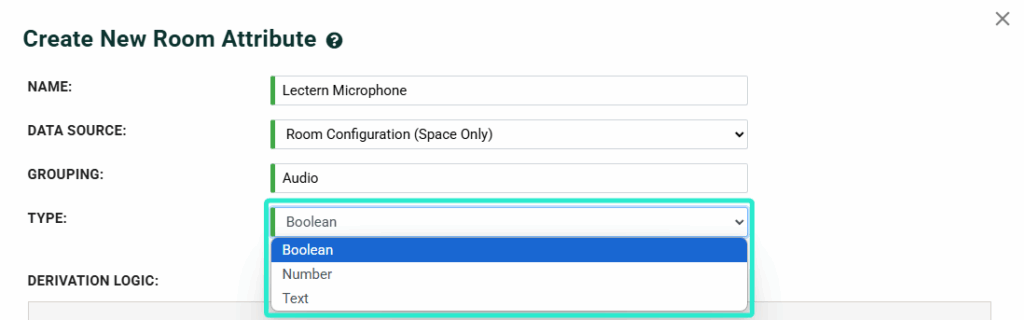
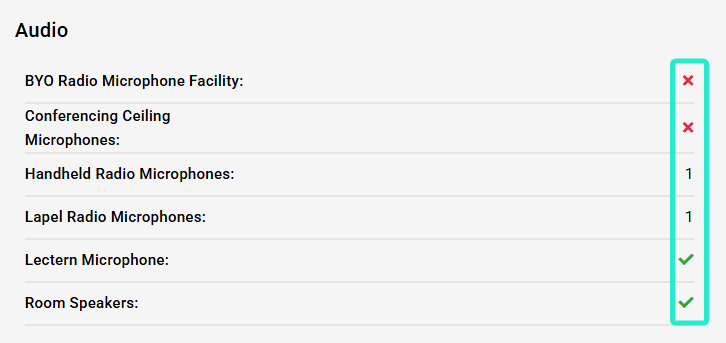
Derivation Logic
Derivation Logic defines the pathway that Smart Room Attributes use to navigate through Innomate, allowing them to locate, extract, and return information from relevant sources for room attributes.
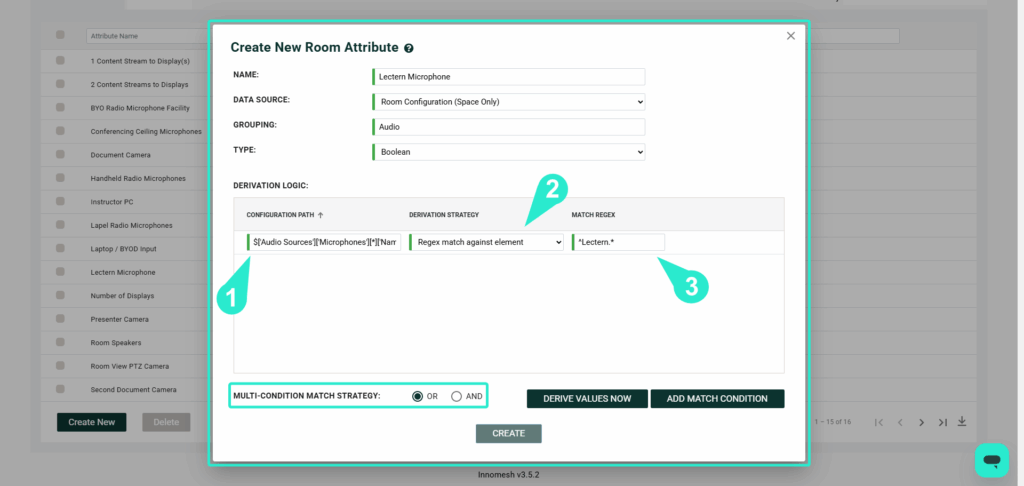
Configuration Path
1 – Configuration Path: Users can specify which configuration path to follow in order to locate the relevant information and automate the search process.
Derivation Strategy
2 – Derivation Strategy: Defines the strategy the program will follow to retrieve and display the output, which may vary depending on the selected approach.
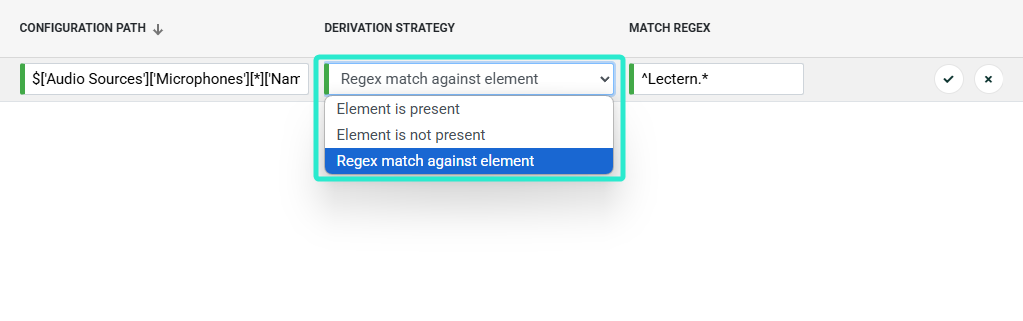
Match Regex
3 – Match Regex: This tab allows users to define search specificity. For example, using(^Lectern.*) enables the system to specifically search for and match items beginning with “Lectern.”
Multi-Condition Match Strategy
MULTI-CONDITION MATCH STRATEGY: Allows multiple Match Conditions to be applied. “OR” means the room attribute will match if any condition is met, while “AND” lets all conditions to be satisfied for the attribute to be applied.
Derive Values Now allows users to instantly test their room attribute to check for errors and confirm whether it is working successfully.
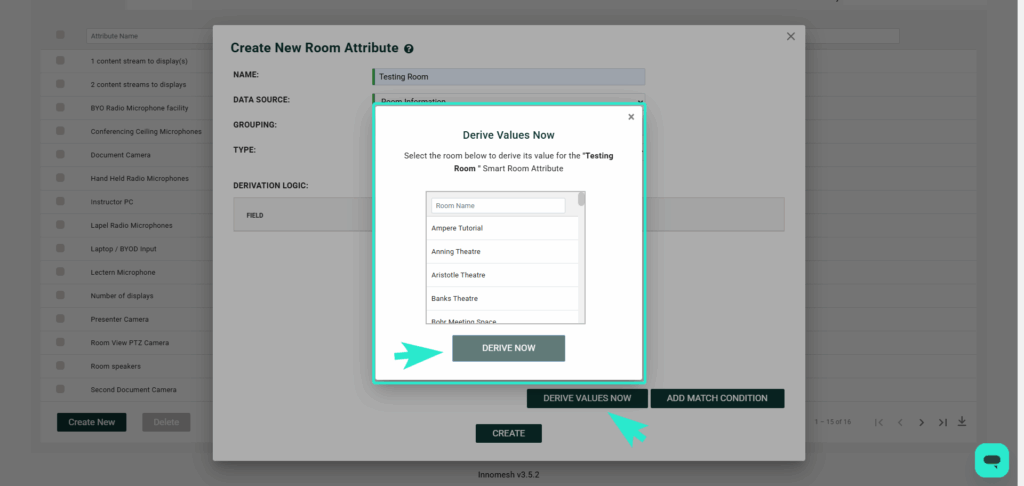
Selecting “Derive Values Now” opens a new popup where users can choose specific attributes to derive. Simply select the desired attribute(s), then click the “Derive Now” button at the bottom to proceed.
