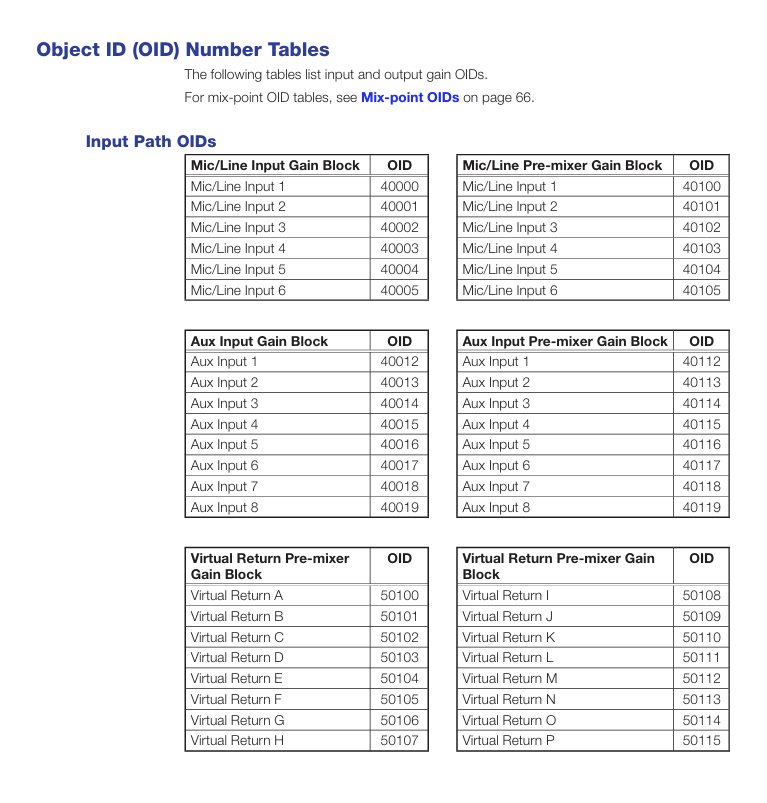In Space CE, Extron DSP control has been broken down to multiple different Block ID’s to group together the Extron Block IDs. The Innomesh Block IDs, in combination with the channel ID, allow for a user friendly configuration, without requiring extensive knowledge of Extron Object IDs.
The groupings are as follows:
| Innomesh Block ID | Extron Object ID (First 3 digits) |
|---|---|
| post matrix | 500 |
| input | 500 |
| virtual return | 501 |
| virt ret | 501 |
| microphone | 400 |
| mic | 400 |
| expansion | 502 |
| group | – |
Note: for defining control of a Extron group, the Innomesh Block ID must be group , and the channel ID must be the Extron Group’s Object ID.
Examples
Using the above table, here are some examples on defining controls for different Extron Object IDs.
| Extron DSP Control Block | Mic/Line Input Input Gain 1 |
| Extron Object ID | 40000 |
| Innomesh Block ID | mic / microphone |
| Innomesh Channel ID | 1 |
| Extron DSP Control Block | Mic/Line Input Gain 2 |
| Extron Object ID | 40001 |
| Innomesh Block ID | mic / microphone |
| Innomesh Channel ID | 2 |
| Extron DSP Control Block | Virtual Return M |
| Extron Object ID | 50112 |
| Innomesh Block ID | virt ret / virtual return |
| Innomesh Channel ID | 13 |
Protocol Reference
See below for an excerp from the extron protocol guide, detailing the gain blocks and assigned Object IDs.