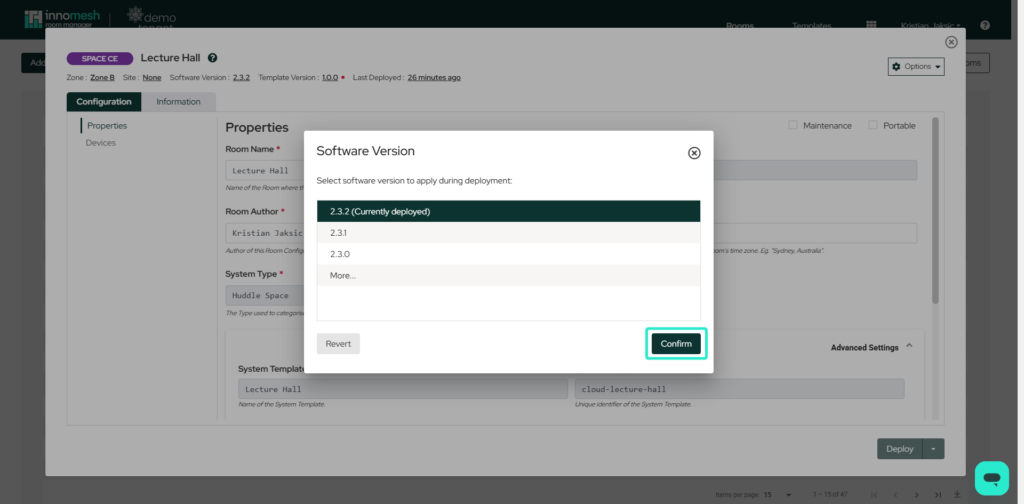In SpaceCE rooms, template and room software versions are independent of each other. This means that template software can be updated, affecting all rooms underneath the template, or rooms can be updated independently from other rooms in that template.
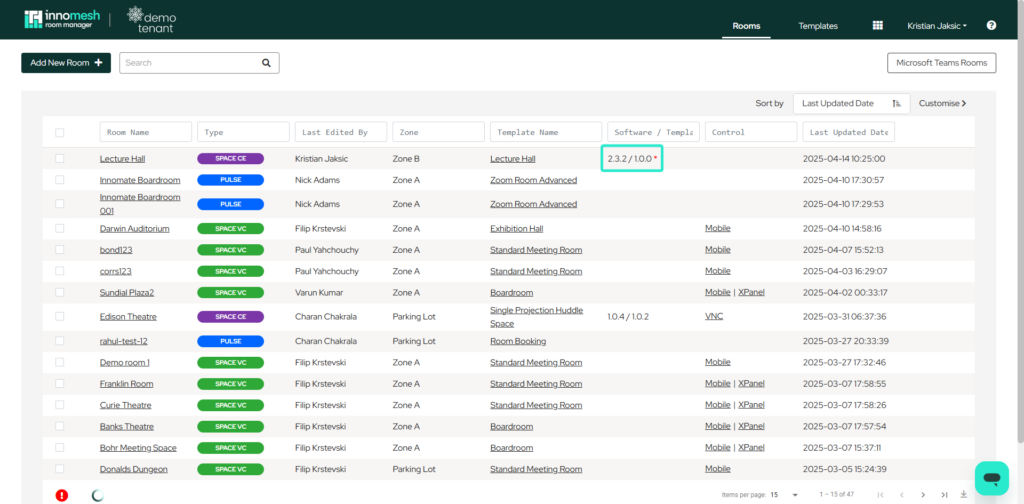
To update a single room’s software version, hover over the room and click on the pencil icon.
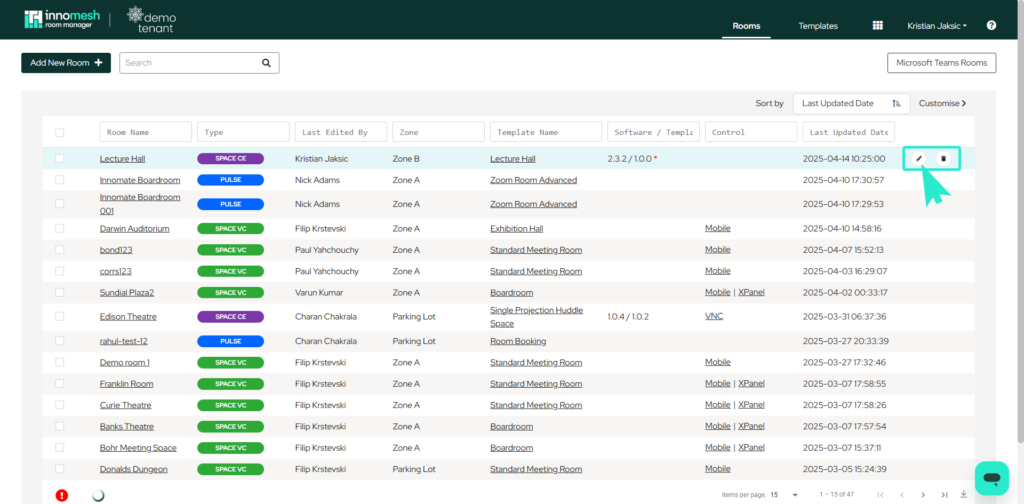
On the top left of the room configuration pop-up window, the Zone, Software Version and Template Version are displayed. Click on the underlined “Software Version” ID icon next to the right of the current “Software Version” to show more controls.
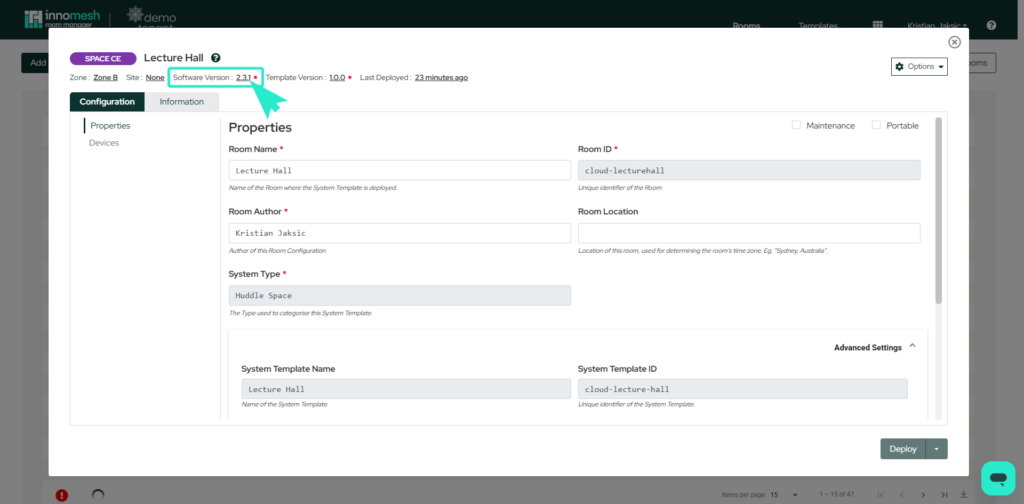
The most recent version of software will automatically display. If the current version is up to date, a message will display reading “Software is up to date for version x.x.x”. Clicking on the drop down menu will allow downgrading of the room, or upgrading in increments.