Innomesh is a cloud-based SaaS platform with a multitude of service features including easy deployment workflows and automated room provisioning, sophisticated room control and management, asset and room monitoring and intelligent alerting, and room design and UX standardisation. Additionally, Innomesh ensures high availability across workplace and smart building technologies. All this is integrated into a wide range of data insights, dashboards, data-driven actions, self-healing opportunities, a service wide search engine and business focused reports.
For users, Innomesh is accessible via two web portals:
The Innomesh Room Management Portal provides audiovisual technicians and administrators the ability to rapidly deploy control software for new rooms, and manage the configuration of existing rooms. It also provides facilities to set up system templates, which act as a means of room standard enforcement to ensure uniformity in end users’ experiences.
The Innomesh Monitoring, Information and Insights Portal (commonly referred to as “Innomesh Portal”) provides technical users with live status monitoring, alerting and information of rooms and the entire Innomesh environment. It also provides administrators with historical insights into the environment, allowing them to understand usage trends, user sentiments and system performance metrics over time.
The Innomesh Product Suite
Innomesh has 4 core product offerings which cater for the full spectrum of users’ room and IoT control, data collection and uptime monitoring needs:
- SpaceVC
- SpaceCE
- Sight
- Pulse
For details on the Innomesh product suite, please click here.
Innomesh Features
Outlined below are some of the primary features of Innomesh.
Device Response and Uptime Tracking
Innomesh tracks device uptime and response times, and can notice when a device is unhealthy before it becomes a problem. Latency tracking over a customisable period of the entire network can also provide valuable insight into the overall health of your environment.

Dashboards and Visualisations
Inbuilt into the Innomesh Portal are a wide range of live dashboards and visualisations. These provide insight into a wide range of areas within your environment such as infrastructure performance and health, room and asset usage trends, user interactions and user sentiments, proactive support and SLA performance tracking, networking insights and more.
For more information, please refer to this link.
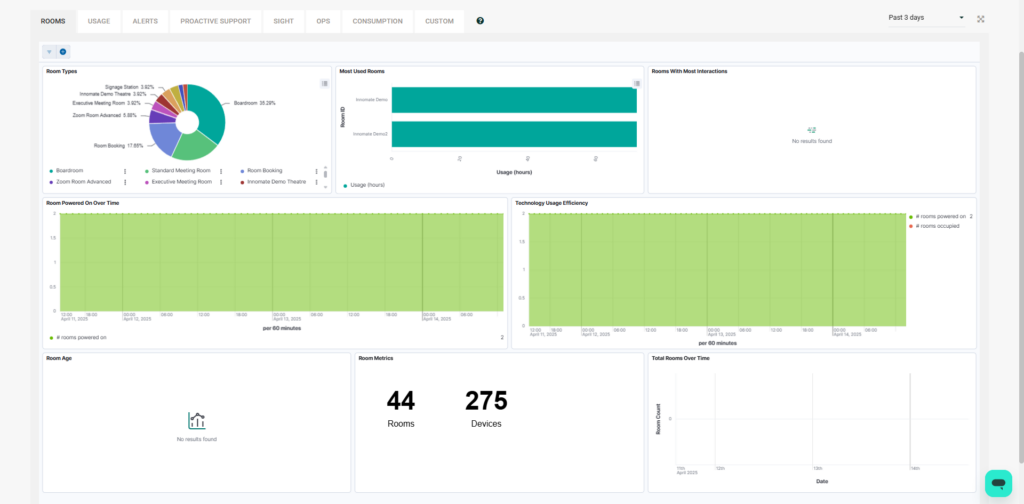
SLA Alerting and Ticketing
Room, device and infrastructure alerts bring your attention to problems detected by Innomesh before they become problems for your users.
Alerts are categorised based on their severity, and can be claimed, enriched with comments, and can be integrated to your preferred workflows or ticketing platform such as ServiceNow.

Room Deployment with Zero Code
Innomesh’s room deployment features allow rooms to be created en-masse via a user-friendly web form, or via CSV files. Innomesh’s templating engine allows multiple rooms to be rapidly deployed against a single template, simply by updating several parameters for each room such as the room name, and room device hostnames or IP addresses.
Innomesh also supports integration to Zoom Rooms and Microsoft Teams Rooms (MTR), which can be detected and pulled into Innomesh.

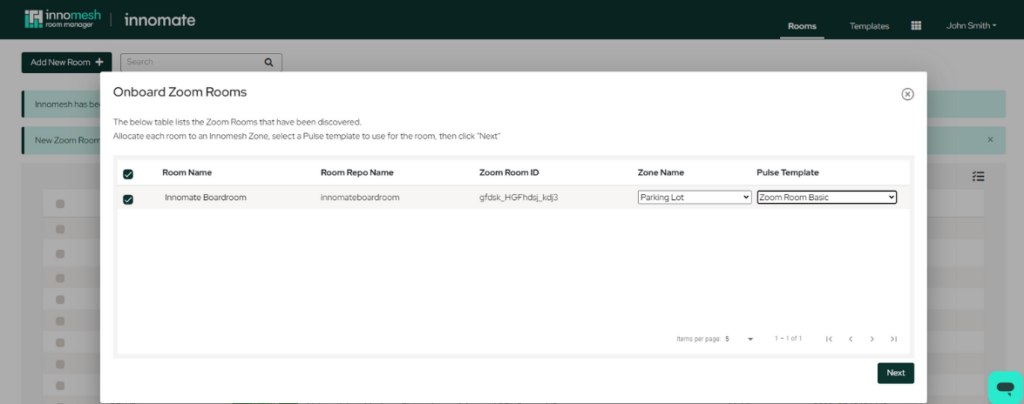
Network Monitoring
Innomesh monitors networks and network devices, and is able to provide network insights such as:
- HTTP and DNS transactions over time
- TLS sessions over time
- DHCP requests over time
- Total network errors over time

