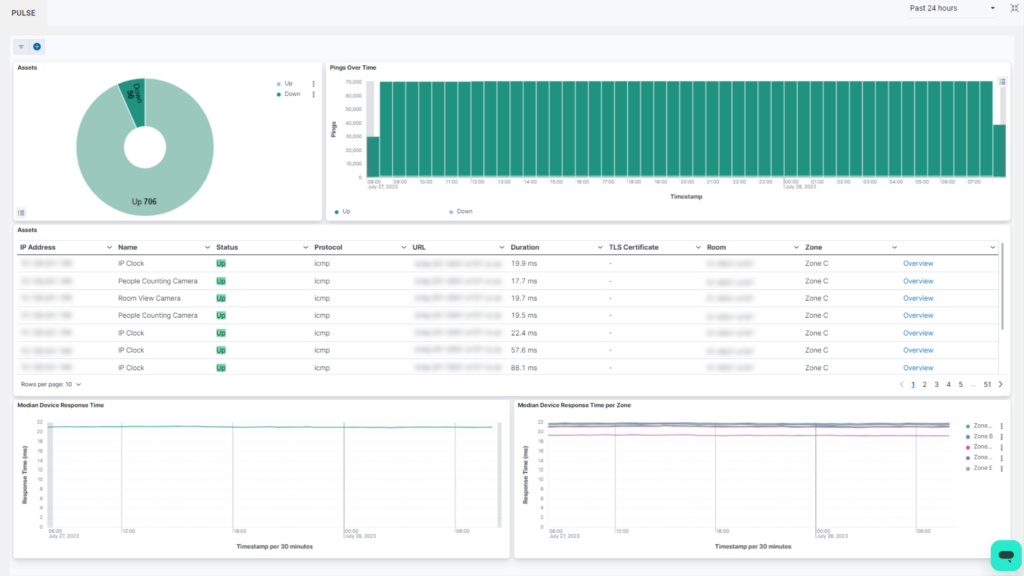Pulse is Innomesh’s most lightweight option, but it is one of the most powerful tools currently available. The reason why Pulse is such a great product is it’s response time. Pulse can detect minor and major network events within seconds, and notify you within the Hotlist. No matter whether you have rooms deployed in SpaceVC, SpaceCE or Sight, we recommend deploying Pulse rooms throughout your environment.
Pulse can also give you Insights into individual device’s health statistics, and monitoring these can let you know a device is failing, before it fails.
Pulse rooms are generally created for devices that are not or cannot be centrally controlled i.e. a digital signage display, a room PC or a room booking panel.
The three protocols in which Pulse can connect to a device are as follows:
- ICMP (Ping)
- HTTP
- TCP
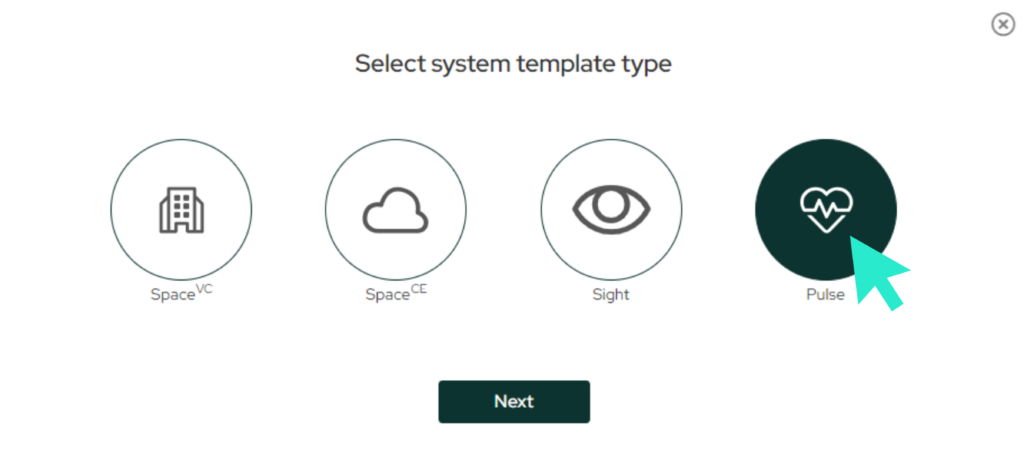
Pulse tracks a wide range of metrics such as pings over time, device response time, duration of response, median device response time and median device response time per zone. This can provide some valuable insight into the overall health of a network. These metrics can also track a devices health and give you a glimpse into the latency over time, which can let you know a device is going to fail before it goes offline in the Hotlist.