Ops add-on
OPS is a versatile and powerful addon designed to enhance your room control and monitoring experience, regardless of which Innomate subscription you add Ops to. Whether you have a Pulse, Sight, or Space subscription, Ops is a valuable addition to your Innomesh deployment.
This allows users to:
- Remotely manage rooms & endpoints.
- Manage AV peripherals from multiple vendors.
With Ops, you can remotely manage rooms and endpoints, ensuring optimal performance and user experience. Its compatibility with AV peripherals from multiple vendors provides you with the flexibility to integrate a wide range of devices and technologies, streamlining your management processes. With the Ops addon, you can take your Pulse, Sight, or Space subscription to the next level, unlocking even greater functionality and control in managing your spaces.
SIMPLIFIED REMOTE MANAGEMENT – The Ops addon streamlines remote management of rooms and endpoints, making it easier to oversee your AV system.
MULTI-VENDOR COMPATIBILITY – Ops is designed to work seamlessly with AV peripherals from multiple vendors, providing flexibility and interoperability.
SEAMLESS INTEGRATION – Easily added to existing Pulse, Sight, or Space subscriptions, enhancing your existing system without the need for extensive modifications.
Ops add-on, drop-down menu
If you have the Innomesh Ops add-on, additional options are available for some devices (like the device shown below) as follows:
- Power Off
- Power On
- Set Input (some Panasonic displays and projectors)
- Preset Recall (some cameras. ie Panasonic, Vaddio & Sony)
- Factory Reset (currently limited to Crestron devices)
- Reboot (currently limited to Crestron devices)
- Update Firmware (currently limited to Crestron devices)
- Update Touch Panel File (currently limited to Crestron touch panel devices)
- Restart Zoom (for Zoom Rooms)
- Update Computer Version (for Zoom Rooms)
- Update Controller Version (for Zoom Rooms)
- Update Device Settings (for Zoom Rooms)
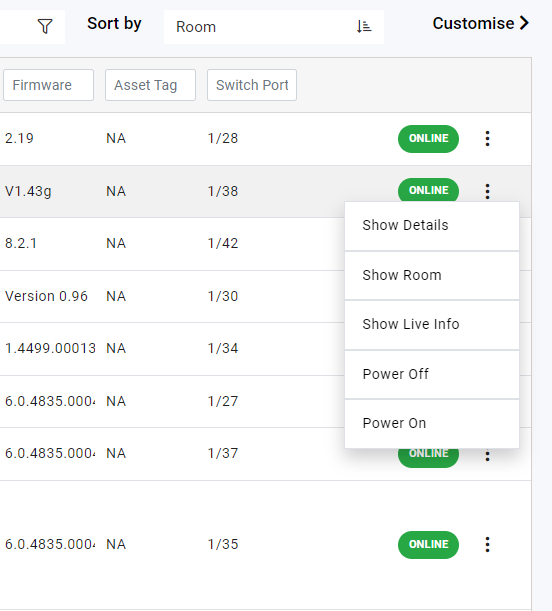
Actions Manageability (Ops)
Released as part of Innomesh version 3.4.1, Innomesh Portal Administrators now have the capability to upload files and manage actions for Ops directly through Innomesh.
How to Access Actions Manageability
Actions Manageability is automatically enabled if you have Ops rooms.
To find Actions Manageability, open Innomesh Portal, hover over your Username and click Administration. Then hover over assets and click Ops Actions.

Ops Actions Features
This allows Administrators to:
- Add devices to existing Ops actions.
- View and modify the functionalities of specific Ops actions.
- Update the files that will be deployed to devices for actions requiring this function, such as updating the touch panel file pushed via the Ops action.
