You can now manage passwords for Sight-configured devices.
Features
This allows Administrators to:
- View passwords for Sight Devices
- Change passwords for Sight Devices

How to Access Password Management
Password Management is available for sight rooms that are on Innomesh version 3.4.1 or greater.
To access Password Management in Innomesh Room Manager, first open a Sight room. Then, click the “Edit Configurations” icon located on the right-hand side of the room.
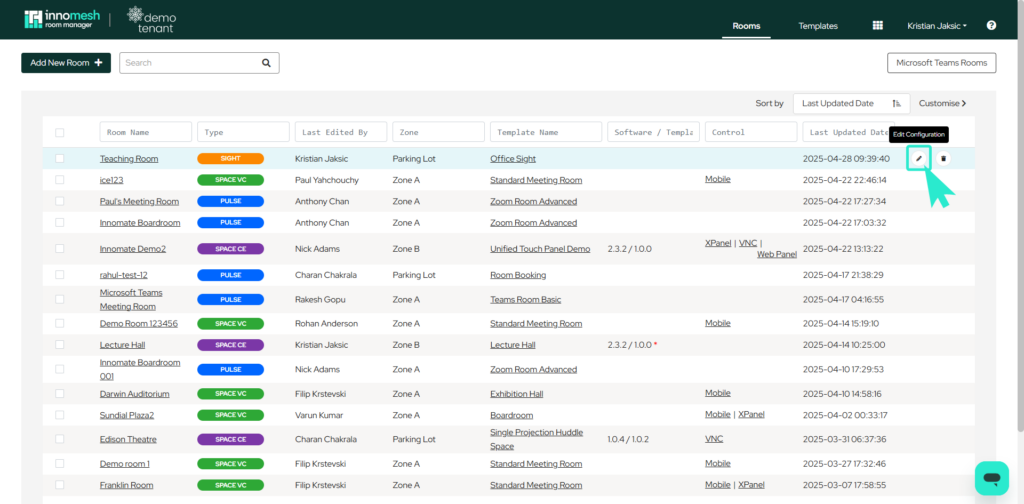
Once you’re on the configuration page of your selected room, either click “Add Device +” to add a new device or select the “Edit Configurations” icon on the device you want to show.
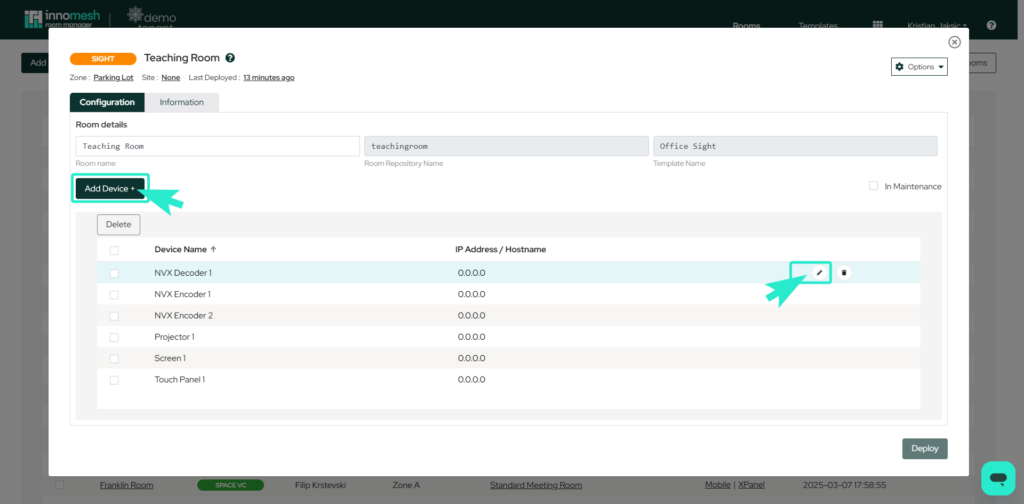
On the device configuration page, you’ll find the “Show Password” button in the bottom-right corner to access Password Management (Sight).

