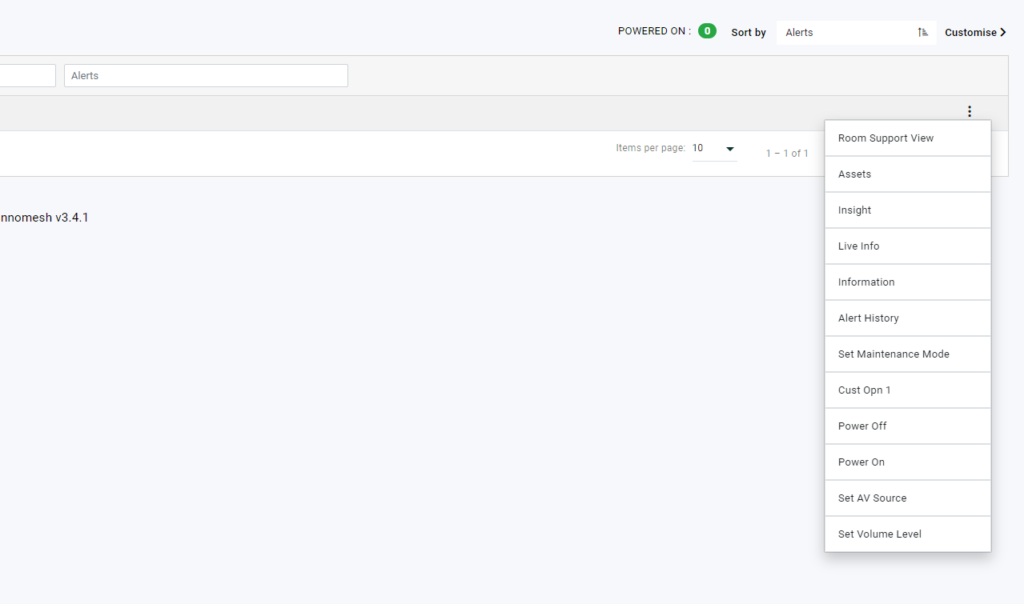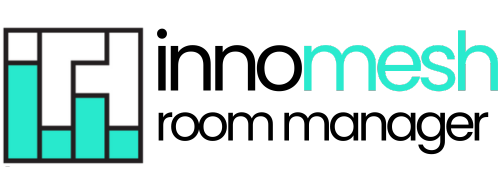
Room Operations – Innomesh Sight
Leveraging Innomesh Ops, administrators can now set up Ops for an Innomesh Sight room. This is done by mapping a room Ops action to one or multiple asset Ops actions. These room Ops actions will then be displayed in the room’s context menu on the Rooms page of the Innomesh Portal.
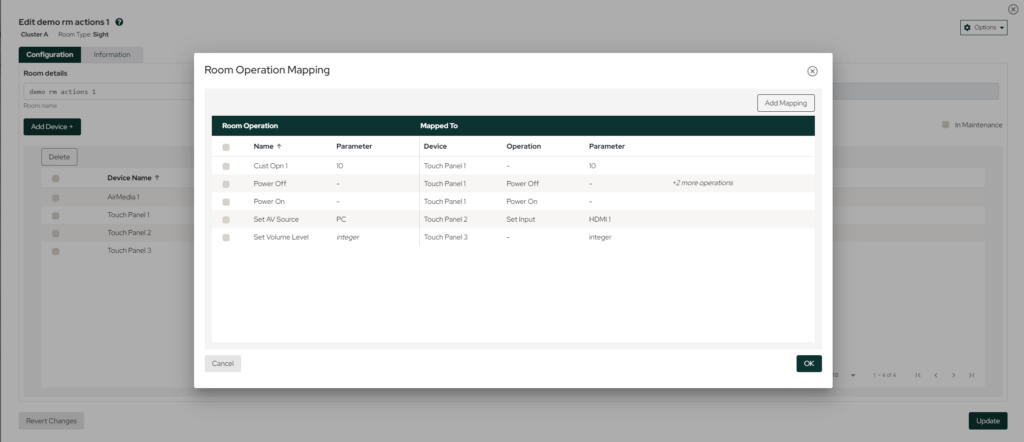
Adding Room Operations
- Create or open a Sight room
- Go to options in the top left and select “Room Operations Mapping”
- Press Add Mapping
- Select the name of the operation from the “Operation” dropdown or tick the custom operation
- Add the devices you would like to target with this Operation
- Add the function that each device should execute for the Operation
- Click Add and Update the room.
Executing Room Operations
To execute the room operation, find the room in the Innomesh Portal -> Rooms. Then, go to the context menu and click on Room Operation. All of the device Ops that have been mapped will trigger.