Sight Insights
Driven from the Innomesh cloud, Sight pulls live data from room assets using native communication protocols. It enriches this data with room and asset profiles to present a rich view of all rooms and assets in a user’s environment.
Insights configuration for Innomesh in Sight rooms. This is available on selected Innomesh tenancies.
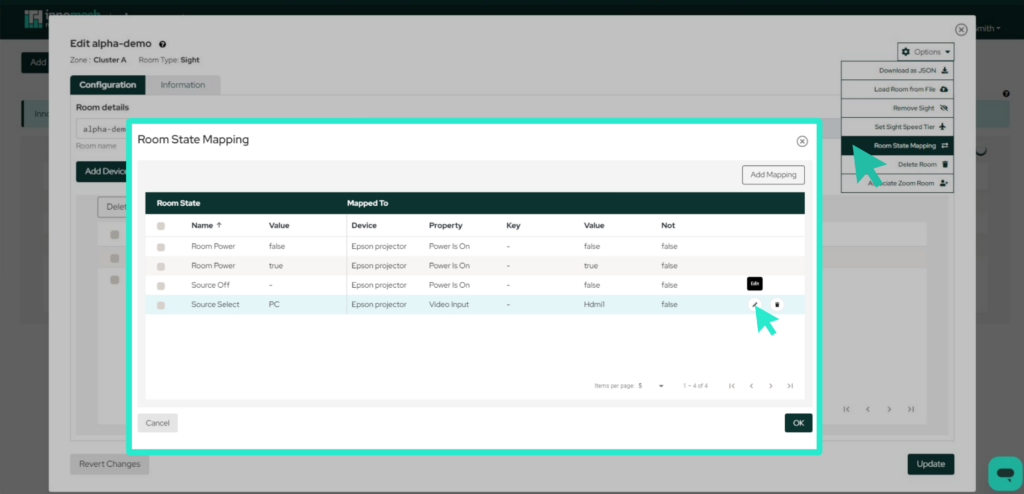
Room State Mapping
Room State Mapping is in the Sight Insights page via a convenient dropdown menu.
This feature allows us to map device properties to the state of a room. For example, when a display is powered on, the entire room state will update accordingly, providing deeper insights into room usage.
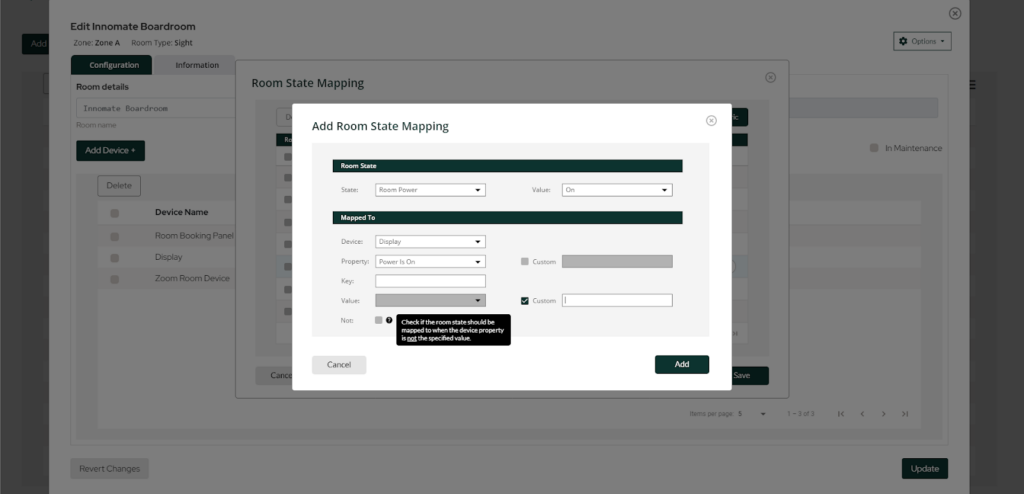
To add a new room mapping, open up a Sight room, click Options in the top right corner, click click on Room State Mapping and as final click the Add Mapping button.
An Add Room State Mapping window will open, and here you can map specific devices and define what each device should do when the operation is triggered.
There are 4 different room states to choose, such as:
- Room Occupancy state
- Room Power state
- Source Select state
- Source Off state
When finished mapping, click add, click save and click update to finish the process.
