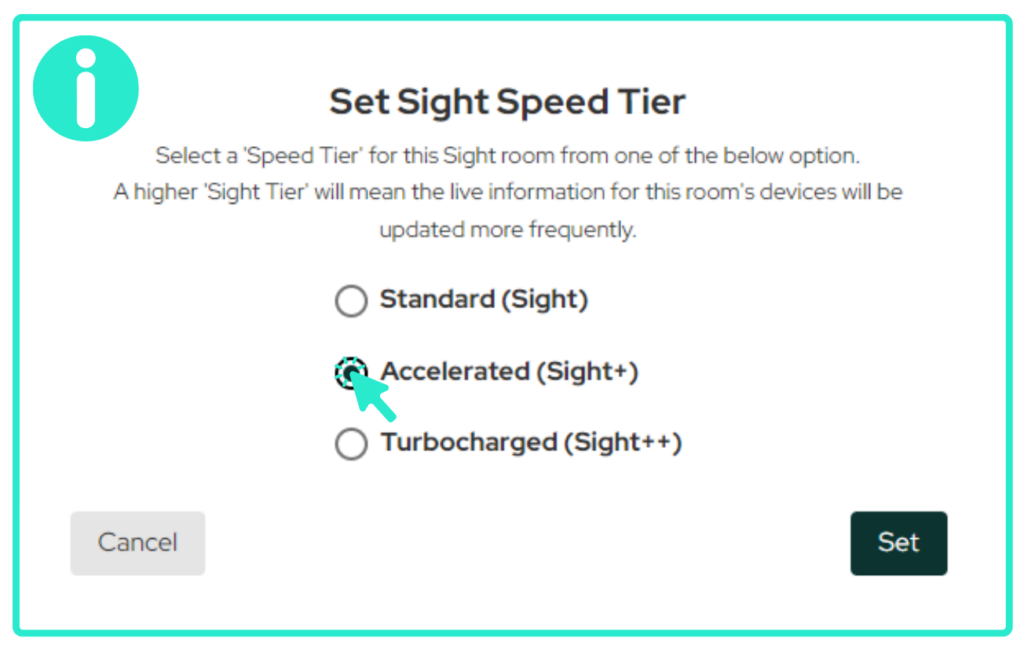Summary
Driven from the Innomesh cloud, Sight pulls live data from room assets using native communication protocols and enriches this data with room and asset profiles to present a rich view of all rooms and assets in a user’s environment, potentially across multiple sites across the globe. With the Innomesh Ops add-on for actions such as bulk device reboots and firmware updates, Sight provides a one-stop shop for managing and maintaining all your IoT devices across your entire environment.
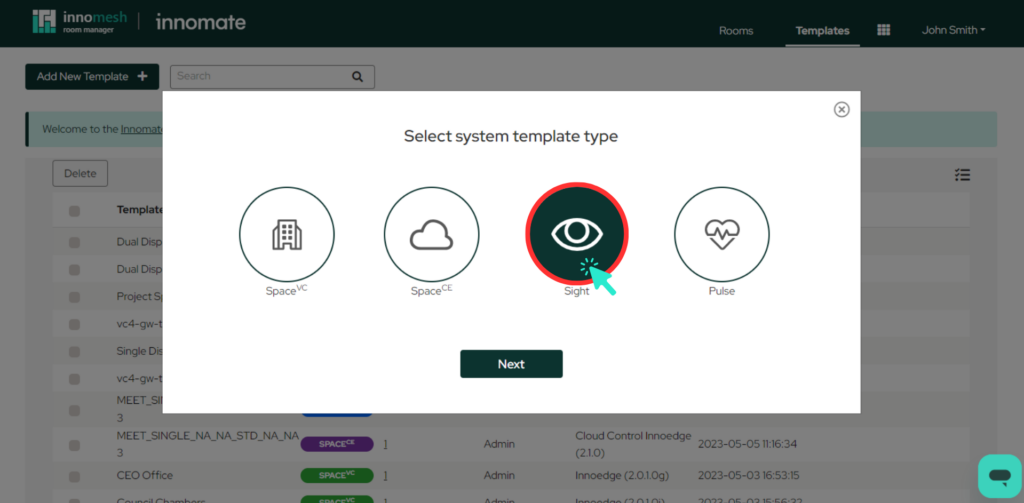
Features
Asset Information Overview
Device information is automatically pulled from the device using the device’s native protocols. This means that any information the device can offer, we can extract and add to a device’s entry in Sight. This means that we can pull more data relevant to AV devices as opposed to a scan carried out using basic network protocols.
Live Asset Data
Receive real-time updates on the status of your device, ensuring you always have the most current information for effective management and monitoring.
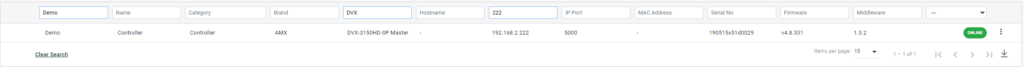
Richer Dashboards & Visualisations
All of the information gathered from the device is displayed on Innomesh dashboards in addition to the pulse data.
UX Usage Pattern Analysis
By tracking and analyzing how users engage with the system, this tool identifies trends, patterns, and anomalies in usage allowing you to understand user preferences, optimize the user experience, and make data-driven decisions to enhance overall functionality.
Setting up Sight
Setting up a Sight room is just as easy as setting up a Pulse room; the only difference is that you will see more data being gathered and made available in the Innomesh Portal for your AV and IoT devices.
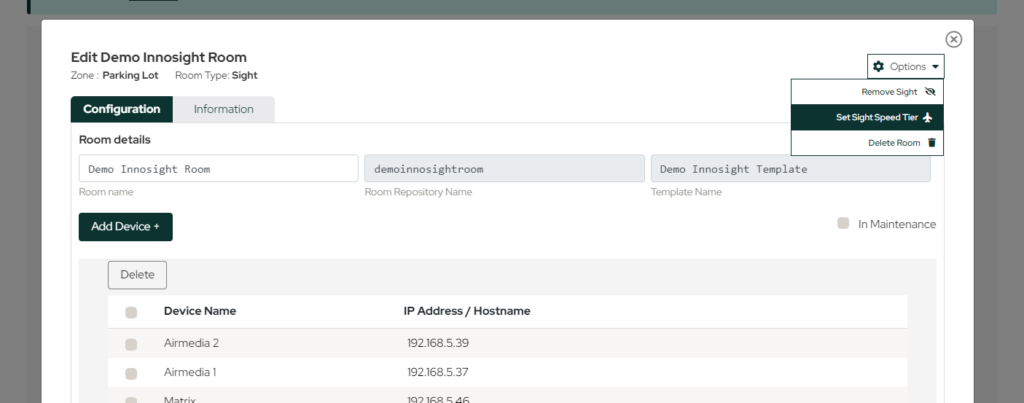
Additionally, you can choose from three Sight “tiers”: Standard (Sight), Accelerated (Sight+), and Turbocharged (Sight++). The higher tiers query devices at a faster rate, and provide you with more up to date information about device states, health and faults.